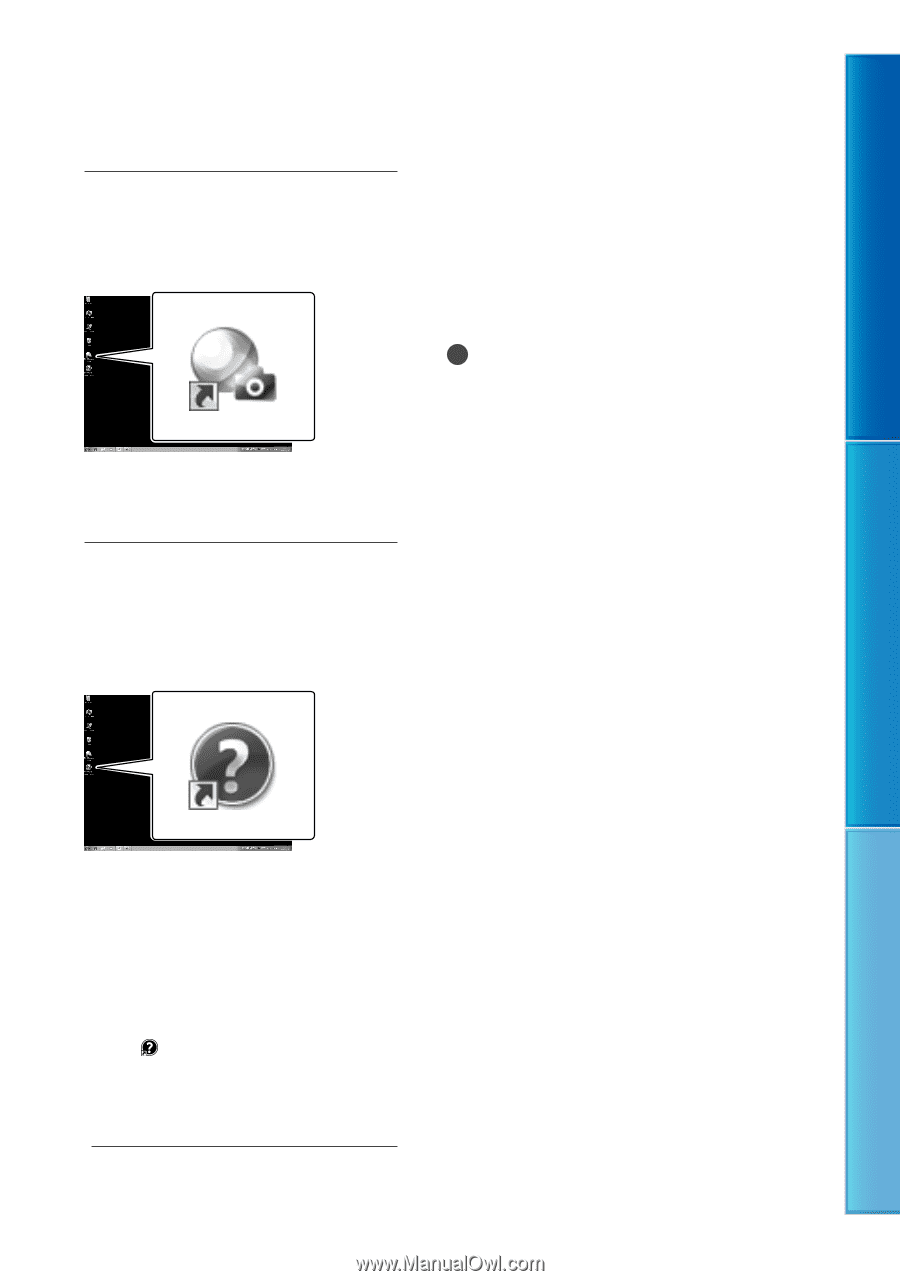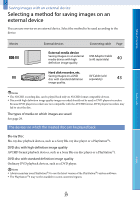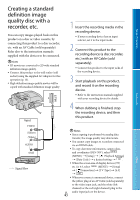Sony DEV-50 Digital Recording Binoculars Handbook - Page 38
Starting the “PlayMemories Home” software, Downloading the dedicated software for this product
 |
View all Sony DEV-50 manuals
Add to My Manuals
Save this manual to your list of manuals |
Page 38 highlights
Table of Contents Starting the "PlayMemories Home" software 1 Double-click the "PlayMemories Home" icon on the computer screen. When using Windows 8, select the "PlayMemories Home" icon from the start screen. 2 Double-click the "PlayMemories Home Help Guide" short-cut icon on the computer screen to see how to use "PlayMemories Home." Downloading the dedicated software for this product You can install the dedicated software for this product from the following URL. For Windows: http://www.sony.co.jp/imsoft/Win/ For Mac: http://www.sony.co.jp/imsoft/Mac/ Notes The software that can be used with this product will differ, depending on the countries/regions. Menu Lists Index When using Windows 8, select [PlayMemories Home Help Guide] from the help menu of "PlayMemories Home." If the icon is not displayed on the computer screen, click [Start] [All Programs] [PlayMemories Home] the desired item. For details on "PlayMemories Home," select ("PlayMemories Home Help Guide") on the software or visit the PlayMemories Home support page (http:// www.sony.co.jp/pmh-se/). GB 38