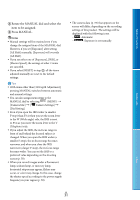Sony DEV-50 Digital Recording Binoculars Handbook - Page 30
Controlling the image settings manually with the MANUAL dial, Controlling the image
 |
View all Sony DEV-50 manuals
Add to My Manuals
Save this manual to your list of manuals |
Page 30 highlights
Table of Contents Menu Lists When this product receives GPS signals that have been reflected off surrounding buildings. When the GPS signal is too weak. To display recorded location information, perform (MENU) [Setup] [ Playback Settings] [Data Code] [Coordinates]. To give priority to receiving GPS information Use [GPS Information] (p. 61). If you do not want to record location information Perform (MENU) [Setup] [ General Settings] [GPS Setting] [Off ]. Controlling the image settings manually with the MANUAL dial You can assign 1 menu item you use often to the MANUAL dial. The operation below is described as adjusting the 3D depth using the MANUAL dial that [3D Depth Adjustment] is assigned to. The [3D Depth Adjustment] here allows you to adjust the 3-dimensional appearance of the image on the screen during recording. MANUAL button MANUAL dial Press MANUAL to make this product adjust the depth of the 3D image. Pressing MANUAL repeatedly toggles between enabling and disabling the 3D depth adjustment. Rotate the MANUAL dial to adjust the 3D depth while checking the image on the screen. Items you can control with the MANUAL dial Movie recording [3D Depth Adjustment] [Focus] ... p. 49 [Exposure] ... p. 49 [AE Shift] ... p. 50 [White Balance Shift] ... p. 50 Photo recording [Focus] ... p. 49 [Exposure] ... p. 49 [IRIS] ... p. 50 [Shutter Speed] ... p. 50 [AE Shift] ... p. 50 [White Balance Shift] ... p. 50 To assign the menu item to the MANUAL dial Press and hold MANUAL down for a few seconds. The [Dial Setting] screen appears. Index GB 30