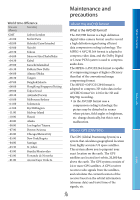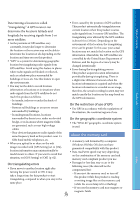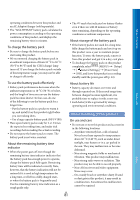Sony DEV-50 Digital Recording Binoculars Handbook - Page 77
Watching the recorded movies on a TV, Countries/regions where you need to set - singapore
 |
View all Sony DEV-50 manuals
Add to My Manuals
Save this manual to your list of manuals |
Page 77 highlights
Table of Contents Watching the recorded movies on a TV To watch recorded movies on a TV, record movies after selecting the appropriate [60i/50i Sel] setting for the TV color system of the country/region where you are using this product. Countries/regions where you need to set [60i/50i Sel] to [60i (NTSC)] Bahama Islands, Bolivia, Canada, Central America, Chile, Colombia, Ecuador, Guyana, Jamaica, Japan, Korea, Mexico, Peru, Surinam, Taiwan, the Philippines, the USA, Venezuela, etc. Countries/regions where you need to set [60i/50i Sel] to [50i (PAL)] Argentina, Australia, Austria, Belgium, Bulgaria, Brazil, China, Czech Republic, Denmark, Finland, France, Germany, Guiana, Holland, Hong Kong, Hungary, Iran, Iraq, Italy, Kuwait, Malaysia, Monaco, New Zealand, Norway, Paraguay, Poland, Portugal, Russia, Singapore, Slovak Republic, Spain, Sweden, Switzerland, Thailand, Ukraine, United Kingdom, Uruguay, etc. Setting to the local time You can easily set the clock to the local time by setting a time difference when using this product abroad. Select (MENU) [Setup] [ Clock Settings] [Date & Time Setting] [Summer Time] and (MENU) [Setup] [ Clock Settings] [Area Setting] (p. 63). DEV-50V When [Auto Clock ADJ ] and [Auto Area ADJ] are set to [On], the clock is set to the local time automatically by the GPS function (p. 64). Menu Lists Index GB 77