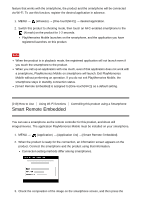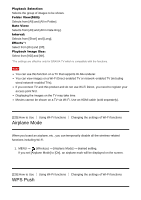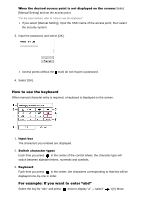Sony DSC-RX10M2 Help Guide (Printable PDF) - Page 202
Send to Computer
 |
View all Sony DSC-RX10M2 manuals
Add to My Manuals
Save this manual to your list of manuals |
Page 202 highlights
NFC to connect the product and the smartphone. About "NFC" NFC is a technology that enables short-range wireless communication between various devices, such as mobile phones or IC tags, etc. NFC makes data communication simpler with just a touch on the designated touch-point. NFC (Near Field Communication) is an international standard of short-range wireless communication technology. Note You can select an image size to be sent to the smartphone from [Original], [2M], or [VGA]. To change the image size, refer to the following steps. For Android smartphone Start PlayMemories Mobile, and change the image size by [Settings] → [Copy Image Size]. RAW images are converted to JPEG format when they are sent. If the Image Index is displayed on the product, you cannot transfer images using the NFC function. If you cannot make a connection, perform the following: Launch PlayMemories Mobile on your smartphone, and then move the smartphone slowly toward the (N mark) of this product. If the smartphone is in a case, remove it. If the product is in a case, remove it. Confirm that the NFC function is activated on the smartphone. When [Airplane Mode] is set to [On], you cannot connect the product and the smartphone. Set [Airplane Mode] to [Off]. You cannot send AVCHD format movies. You cannot send XAVC S format movies. When you save images to a MAC computer using the Wi-Fi function, use "Wireless Auto Import." [223] How to Use Using Wi-Fi functions Transferring images to a computer Send to Computer You can transfer images stored in the product to a computer connected to a wireless access point or wireless broadband router and easily make backup copies using this operation. Before starting this operation, install PlayMemories Home on your computer and register the access point on the product.