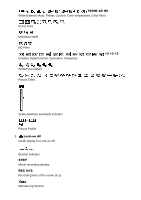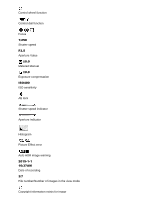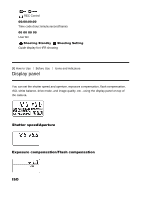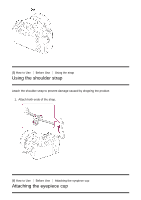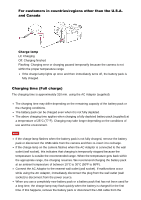Sony DSC-RX10M2 Help Guide (Printable PDF) - Page 32
Adjusting the viewfinder diopter-adjustment, About the [In-Camera Guide]
 |
View all Sony DSC-RX10M2 manuals
Add to My Manuals
Save this manual to your list of manuals |
Page 32 highlights
It is recommended that you attach the eyepiece cup when you intend to use the viewfinder. 1. Match the bottom side of the eyepiece cup to the viewfinder, and attach it by pushing the top side of the eyepiece cup in. To remove the eyepiece cup, grasp it on the left and right sides and pull it down. [7] How to Use Before Use Adjusting the viewfinder Adjusting the viewfinder (diopter-adjustment) Adjust the diopter scale to your eyesight until the display appears clearly in the viewfinder. If it is difficult to turn the diopter-adjustment dial, remove the eyepiece cup and then adjust the dial. 1. Turn the diopter-adjustment dial. [8] How to Use Before Use In-Camera guide About the [In-Camera Guide]

It is recommended that you attach the eyepiece cup when you intend to use the viewfinder.
1. Match the bottom side of the eyepiece cup to the viewfinder, and attach it by pushing
the top side of the eyepiece cup in.
To remove the eyepiece cup, grasp it on the left and right sides and pull it down.
[7] How to Use
Before Use
Adjusting the viewfinder
Adjusting the viewfinder (diopter-adjustment)
Adjust the diopter scale to your eyesight until the display appears clearly in the viewfinder. If
it is difficult to turn the diopter-adjustment dial, remove the eyepiece cup and then adjust the
dial.
1. Turn the diopter-adjustment dial.
[8] How to Use
Before Use
In-Camera guide
About the [In-Camera Guide]