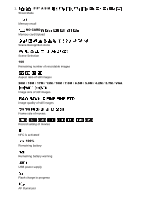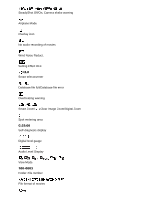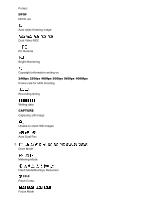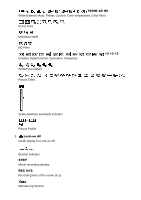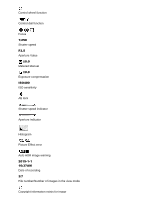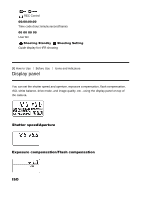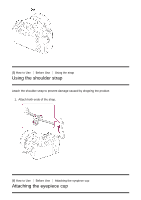Sony DSC-RX10M2 Help Guide (Printable PDF) - Page 29
Display panel - user guide
 |
View all Sony DSC-RX10M2 manuals
Add to My Manuals
Save this manual to your list of manuals |
Page 29 highlights
REC Control 00:00:00:00 Time code (hour:minute:second:frame) 00 00 00 00 User Bit Shooting Standby Shooting Setting Guide display for HFR shooting [4] How to Use Before Use Icons and indicators Display panel You can set the shutter speed and aperture, exposure compensation, flash compensation, ISO, white balance, drive mode, and image quality, etc., using the display panel on top of the camera. Shutter speed/Aperture Exposure compensation/Flash compensation ISO
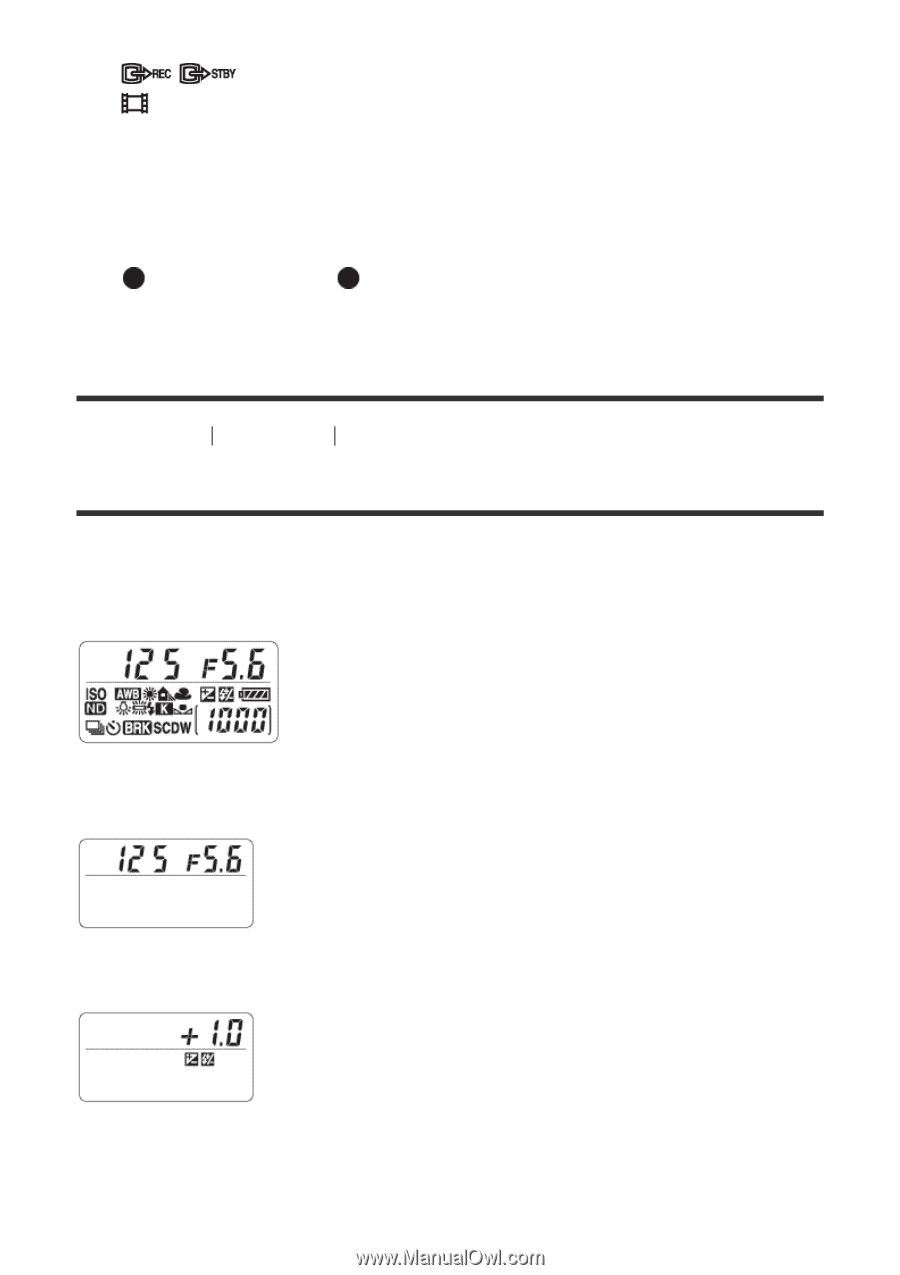
REC Control
00:00:00:00
Time code (hour:minute:second:frame)
00 00 00 00
User Bit
Shooting Standby
Shooting Setting
Guide display for HFR shooting
[4] How to Use
Before Use
Icons and indicators
Display panel
You can set the shutter speed and aperture, exposure compensation, flash compensation,
ISO, white balance, drive mode, and image quality, etc., using the display panel on top of
the camera.
Shutter speed/Aperture
Exposure compensation/Flash compensation
ISO