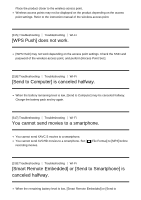Sony DSC-RX10M2 Help Guide (Printable PDF) - Page 248
The control dial or control wheel does not work., Sound is not recorded properly., Images cannot
 |
View all Sony DSC-RX10M2 manuals
Add to My Manuals
Save this manual to your list of manuals |
Page 248 highlights
The flash has been fired in succession in a short period. When the flash has been fired in succession, the recharging process may take longer than usual to avoid overheating of the camera. [307] Troubleshooting Troubleshooting Shooting still images/movies The control dial or control wheel does not work. [Dial / Wheel Lock] is on. Hold down the Fn button until the lock is released, or set the [Dial / Wheel Lock] to [Unlock]. [308] Troubleshooting Troubleshooting Shooting still images/movies Sound is not recorded properly. If you turn down the [Audio Rec Level] to the lowest sound level, audio will not be recorded. If you turn up the [Audio Rec Level] to the highest sound level, there will likely be sound clipping. [309] Troubleshooting Troubleshooting Viewing images Images cannot be played back. Make sure that the memory card is fully inserted into the product. The folder/file name has been changed on your computer. When an image file has been processed by a computer or when the image file was recorded using a model other than this product, playback on this product is not guaranteed. The product is in USB mode. Disconnect the product from the computer. Use PlayMemories Home to play back on this product images that are stored on your computer.