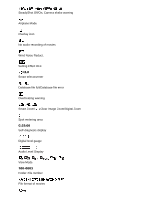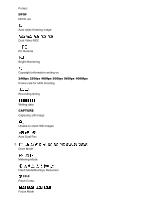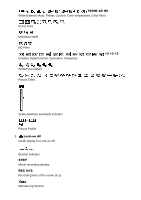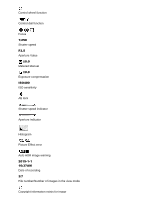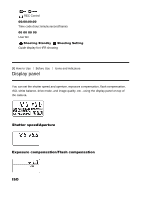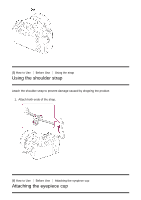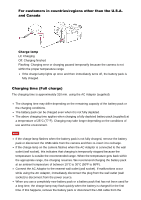Sony DSC-RX10M2 Help Guide (Printable PDF) - Page 30
White Balance, Drive Mode, Remaining battery, Number of recordable images, ND Filter, To turn on
 |
View all Sony DSC-RX10M2 manuals
Add to My Manuals
Save this manual to your list of manuals |
Page 30 highlights
White Balance Drive Mode Remaining battery Number of recordable images* ND Filter *Even if the number of recordable images is higher than 9,999 images, "9999" will appear on the display panel. To turn on the display panel backlight Press the illumination button (A) on top of the camera. If you press the button again, the display panel backlight will turn off.
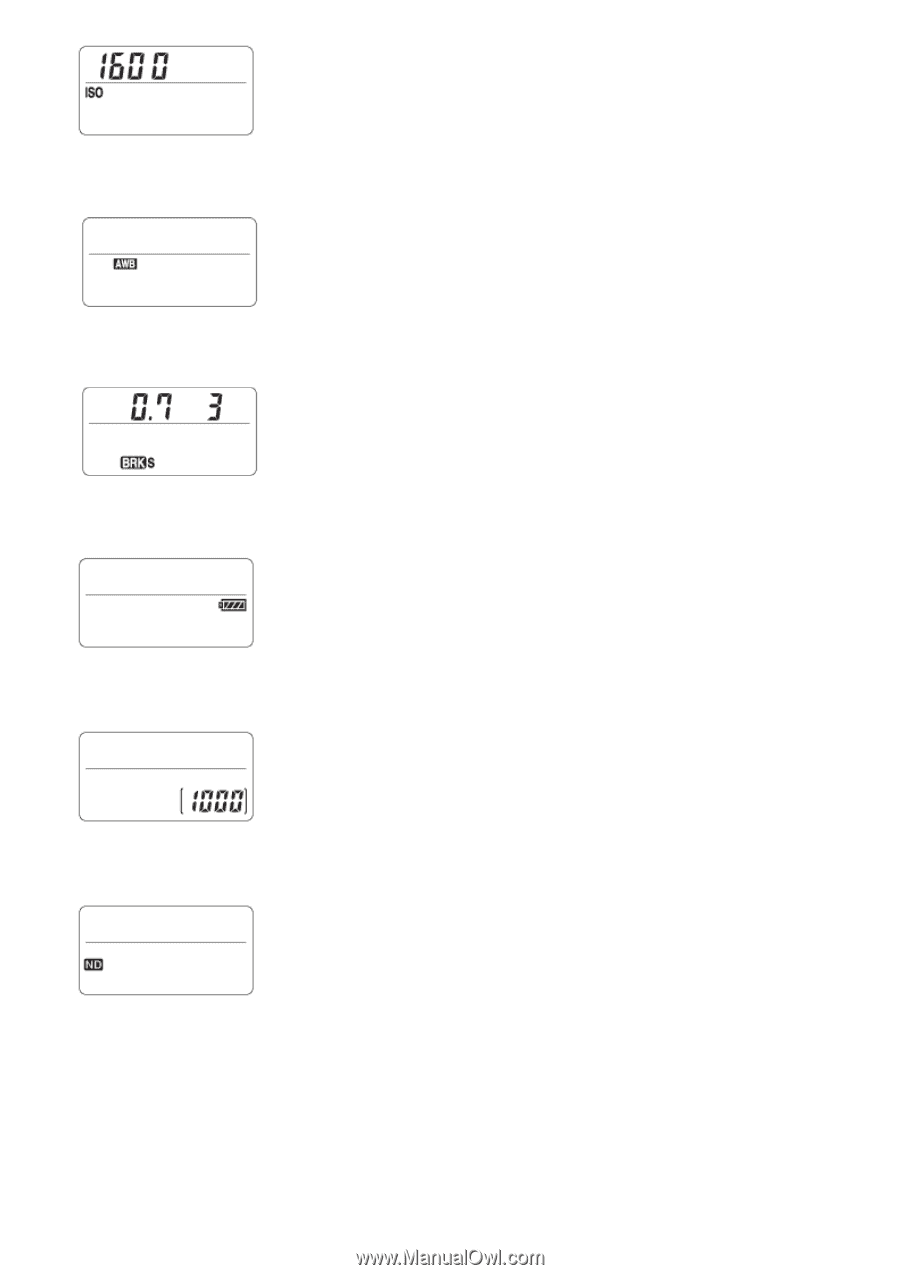
White Balance
Drive Mode
Remaining battery
Number of recordable images*
ND Filter
*
Even if the number of recordable images is higher than 9,999 images, "9999" will appear on the
display panel.
To turn on the display panel backlight
Press the illumination button (A) on top of the camera. If you press the button again, the
display panel backlight will turn off.