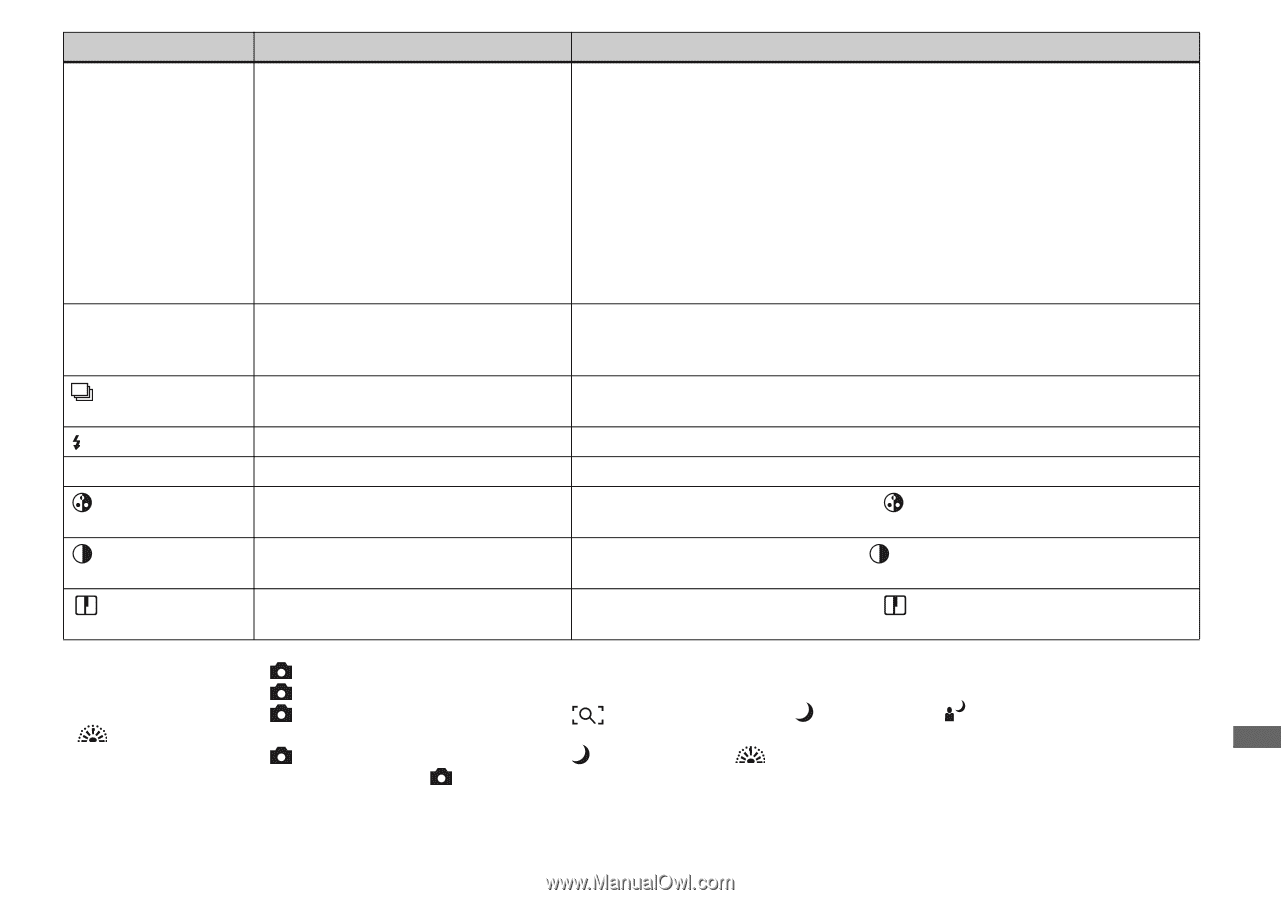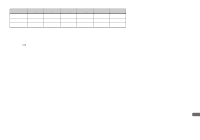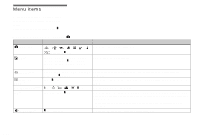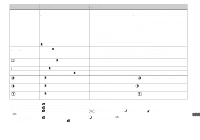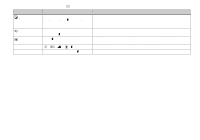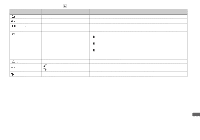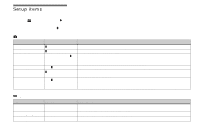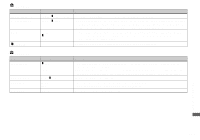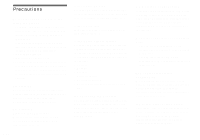Sony DSC T1 Operating Instructions - Page 103
Mode REC Mode, BRK Bracket, Interval, PFX P.Effect, Saturation, Contrast, Sharpness, Setting
 |
UPC - 027242629608
View all Sony DSC T1 manuals
Add to My Manuals
Save this manual to your list of manuals |
Page 103 highlights
Item Setting Mode (REC Mode)5) Voice E-Mail Multi Burst Exp Brktg Framing Burst BRK (Bracket Step)3) Speed Burst xNormal ±1.0EV / x±0.7EV / ±0.3EV M (Interval)3) 1/7.5 / 1/15 / x1/30 ± (Flash Level)4) PFX (P.Effect)1) (Saturation)2) High / xNormal / Low Solarize / Sepia / Neg. Art / xOff + / xNormal / - (Contrast)2) + / xNormal / - (Sharpness)2) + / xNormal / - Description - Records an audio file (with a still image) in addition to the JPEG file (page 58). - Records a small-size (320×240) JPEG file in addition to the selected image size (page 57). - Records a continuous burst of 16 frames within a single still image in a single press of the shutter button (image size 1M) (page 56). - Records three images with the exposure value of each image slightly shifted (page 52). - Records a Multi Burst series of images while displaying the images on the LCD screen (page 55). - Records a Multi Burst series of images with a short shooting interval (page 55). - Records an image using the normal recording mode. Sets the exposure compensation value when recording three images with each exposure adjustment value (page 52). (This setting cannot be made when [Mode] (REC Mode) in the menu is set to other than [Exp Brktg].) Selects the Multi Burst shutter interval (page 56). (This setting cannot be made when [Mode] (REC Mode) in the menu is set to other than [Multi Burst].) Selects the amount of flash light (page 55). Sets the image special effects (page 58). Adjusts the saturation of the image. The indicator appears (except when the setting is Normal). Adjusts the contrast of the image. The indicator appears (except when the setting is Normal). Adjusts the sharpness of the image. The setting is Normal). indicator appears (except when the 1) This does not appear when 2) This does not appear when 3) This does not appear when (Camera) in the menu is set to [Auto]. (Camera) in the menu is set to other than [Program]. (Camera) in the menu is set to [Auto], (Magnifying glass mode), (Twilight mode), (Fireworks mode). 4) This does not appear when (Camera) in the menu is set to [Auto], (Twilight mode) or (Fireworks mode). 5) The available settings are limited according to the (Camera) setting in the menu. (Twilight portrait mode) or Additional information 103