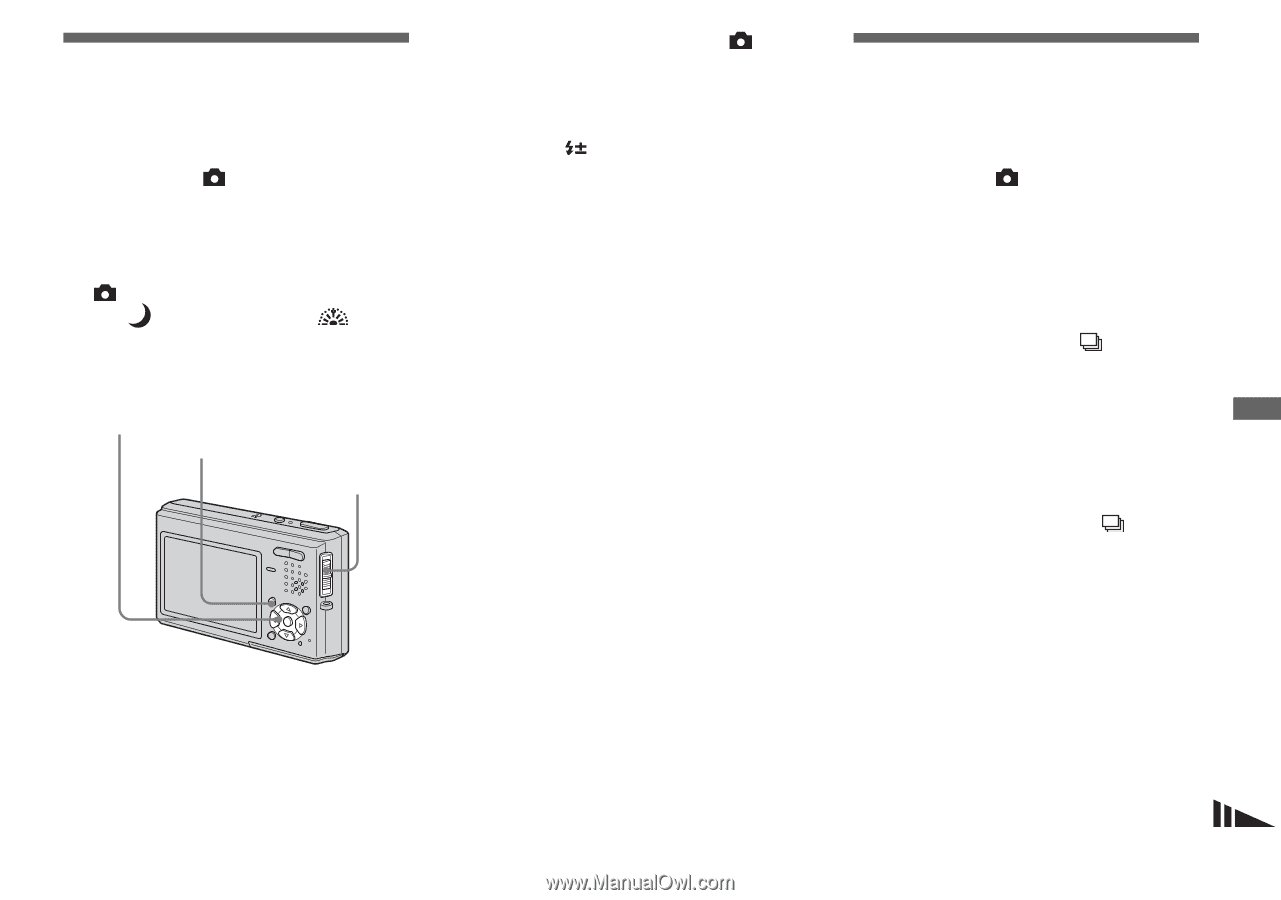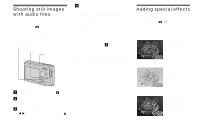Sony DSC T1 Operating Instructions - Page 55
Adjusting the flash level, Shooting images continuously, Flash Level, Before operation, Burst
 |
UPC - 027242629608
View all Sony DSC T1 manuals
Add to My Manuals
Save this manual to your list of manuals |
Page 55 highlights
Adjusting the flash level - Flash Level Mode switch: You can adjust the amount of flash light. Before operation Set (Camera) in the menu to other than [Auto], (Twilight mode) or (Fireworks mode) (pages 43 and 102). Control button MENU Mode switch a Set the mode switch to . b Press MENU. The menu appears. c Select (Flash Level) with b/ B, then select the desired setting with v/V. High: Makes the flash level higher than normal. Normal: Normal setting. Low: Makes the flash level lower than normal. • You may not be able to shoot with the set flash level depending on the shooting conditions. Shooting images continuously - Burst Mode switch: This mode is used for continuous shooting. Each time you press and hold the shutter button in this mode, the camera records maximum four images in succession. Speed priority burst ( S ) The images are shot with a short interval (approx. 0.33 second). During shooting in this mode, the images are not displayed on the LCD screen. Compose the image before pressing the shutter button. Framing priority burst ( F ) Shooting is performed while displaying the images on the LCD screen. The shooting interval (approx. 0.36 second) becomes longer than speed priority burst. • When a "Memory Stick Duo" becomes full, shooting stops even if you continue to hold down the shutter button. Advanced still image shooting 55