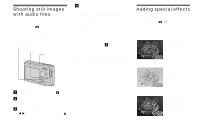Sony DSC T1 Operating Instructions - Page 59
Before operation, To cancel Picture Effects, Set the mode switch to, Press MENU.
 |
UPC - 027242629608
View all Sony DSC T1 manuals
Add to My Manuals
Save this manual to your list of manuals |
Page 59 highlights
Before operation When shooting still images, set (Camera) in the menu to other than [Auto] (pages 43 and 102). Control button MENU Mode switch Advanced still image shooting a Set the mode switch to or . b Press MENU. The menu appears. c Select [PFX] (P.Effect) with b/ B, then select the desired mode with v/V. d Shoot the image. To cancel Picture Effects Select [Off] in step 3. 59
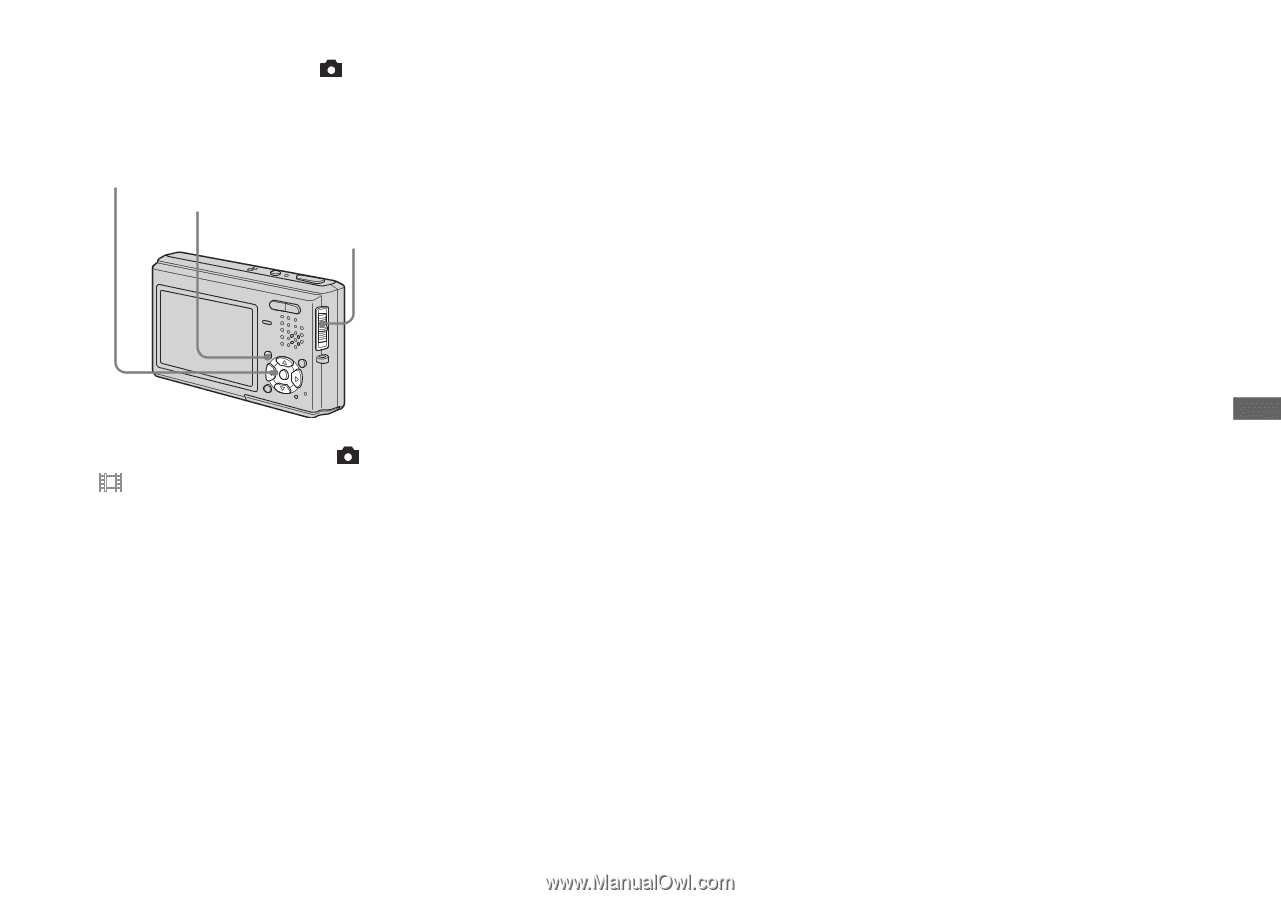
59
Advanced still image shooting
Before operation
When shooting still images, set
(Camera) in the menu to other than [Auto]
(pages 43 and 102).
a
Set the mode switch to
or
.
b
Press MENU.
The menu appears.
c
Select [PFX] (P.Effect) with
b
/
B
, then select the desired
mode with
v
/
V
.
d
Shoot the image.
To cancel Picture Effects
Select [Off] in step
3
.
Mode switch
Control button
MENU