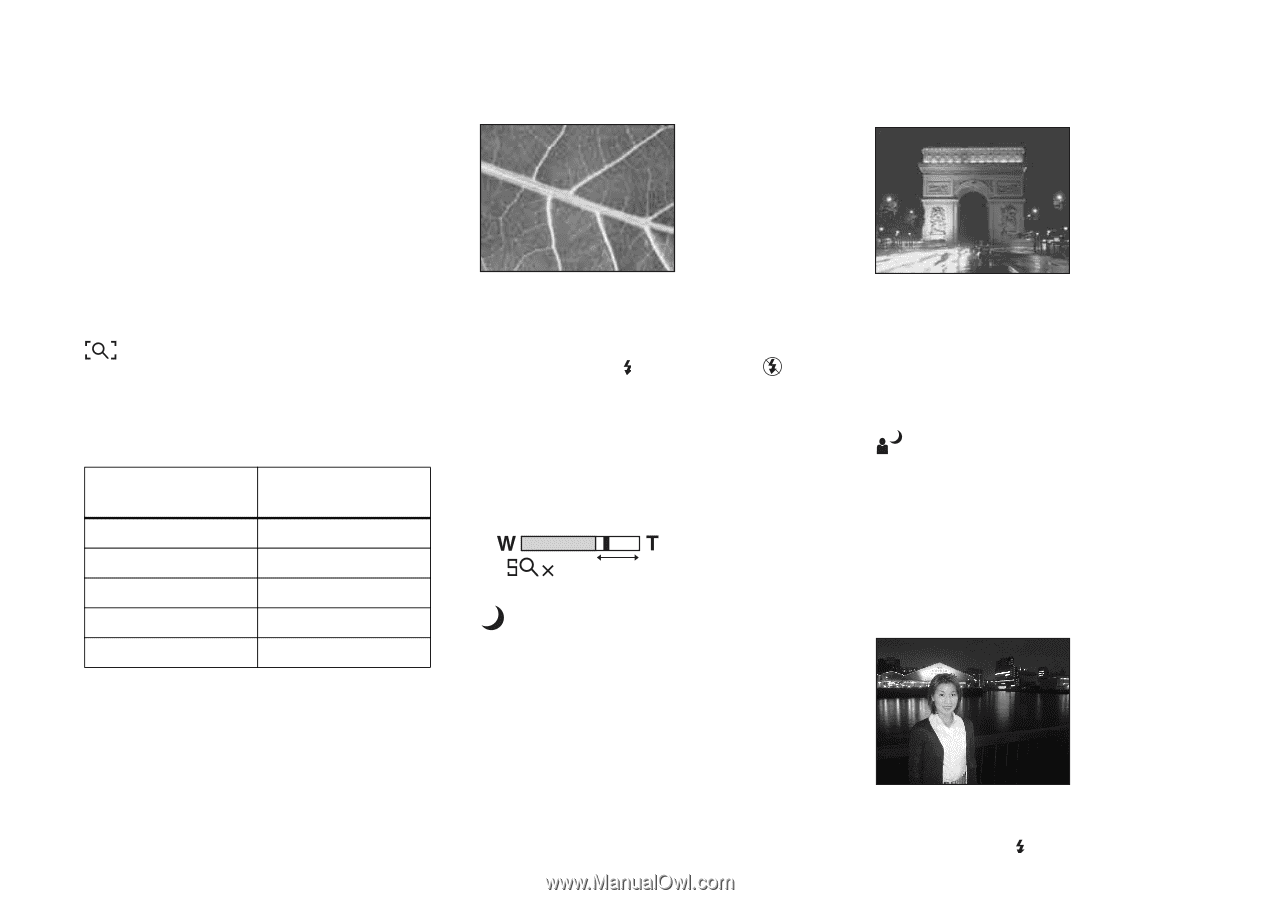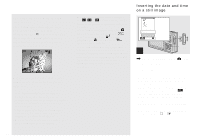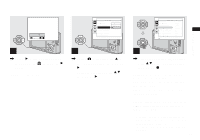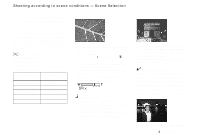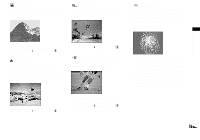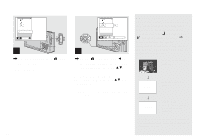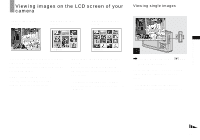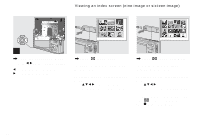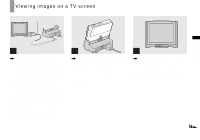Sony DSC T1 Operating Instructions - Page 32
Shooting according to scene conditions — Scene Selection, becomes slower, so be careful not to allow
 |
UPC - 027242629608
View all Sony DSC T1 manuals
Add to My Manuals
Save this manual to your list of manuals |
Page 32 highlights
Shooting according to scene conditions - Scene Selection You can select from eight different shooting modes (magnifying glass, twilight, twilight portrait, landscape, snow, beach, highspeed shutter and fireworks) in accordance with the shooting conditions. The camera automatically makes the optimum settings to match the scene, making it easy to shoot high quality images even under difficult conditions. Magnifying glass mode The subject appears on the LCD screen magnified by up to 3.3×. This lets you see details that would otherwise be difficult to confirm with the naked eye. Distance to the subject Magnification scale 1 cm (13/32 inch) 3.3× 2 cm (13/16 inch) 2.1× 5 cm (2 inches) 1.0× 10 cm (4 inches) 0.5× 20 cm (7 7/8 inches) 0.3× 32 • The close-ups (Macro) function does not work. • You cannot shoot in Exposure Bracket, Burst and Multi Burst mode. • The flash is set to (Forced flash) or (No flash). • The focal distance to a subject is approx. 1 cm to 20 cm (13/32 inch to 7 7/8 inches). • The optical zoom is locked to the W side and cannot be used. • When you press the zoom button, the image is enlarged using the digital zoom. 1.1 Twilight mode Allows you to shoot night scenes at far distance without losing the dark atmosphere of the surroundings. The shutter speed becomes slower, so be careful not to allow your hand to shake while holding the camera. • The close-ups (Macro) function does not work. • You cannot shoot in Exposure Bracket, Burst and Multi Burst mode. • You cannot use the flash. • Place the camera in a stable location and secure it before shooting. Twilight portrait mode Suitable for shooting portraits in dark places. Allows you to shoot sharp images of people in dark places without losing the dark atmosphere of the surroundings. The shutter speed becomes slower, so be careful not to allow your hand to shake while holding the camera. • You cannot shoot in Exposure Bracket, Burst and Multi Burst mode. • The flash is set to SL (Slow Synchro).