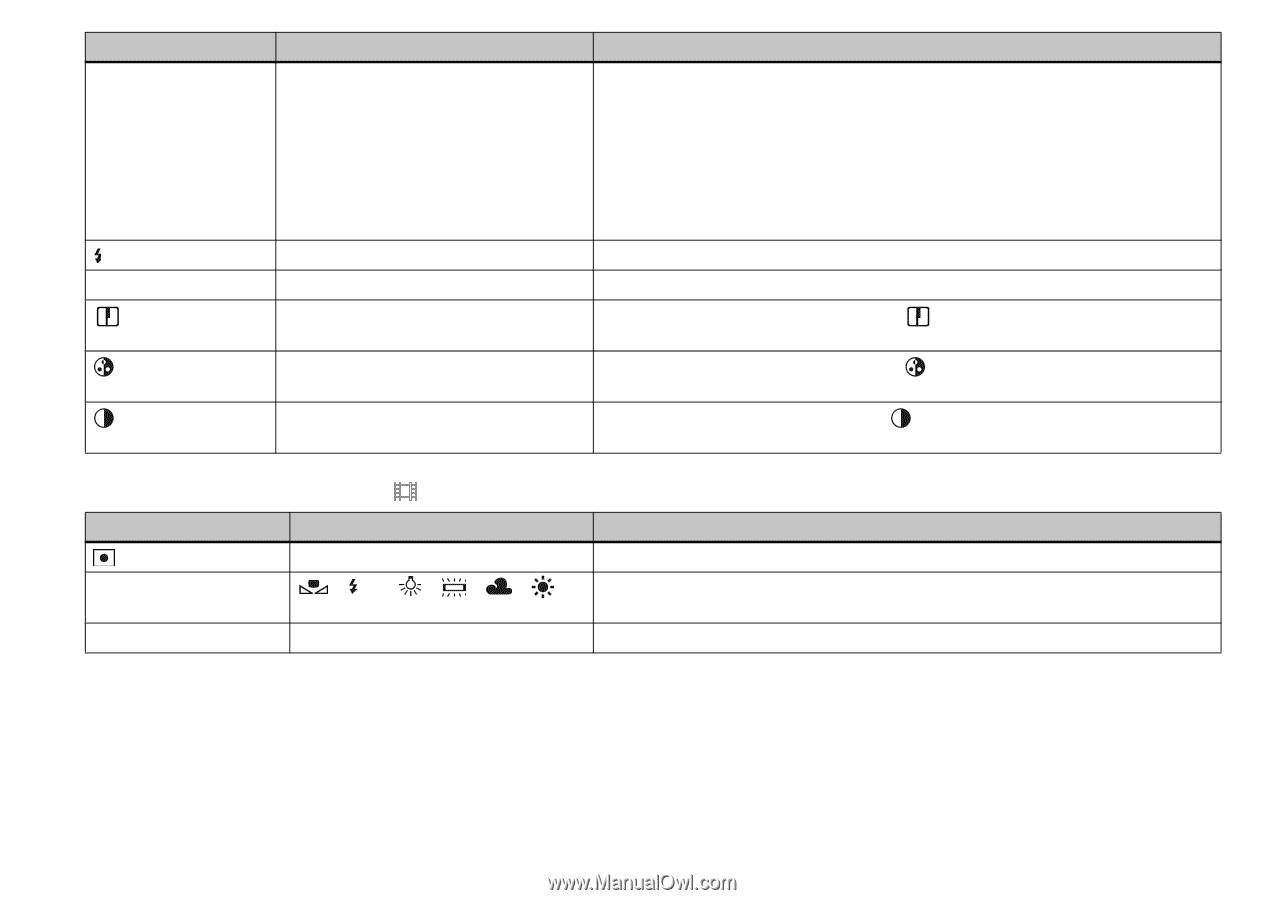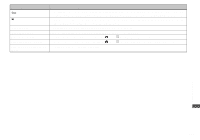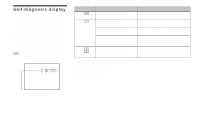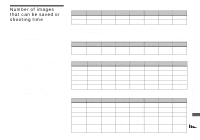Sony DSC V1 Operating Instructions - Page 112
When the mode dial is set to, when [Moving Image] is set to [MPEG Movie] in the SET UP settings
 |
UPC - 027242621459
View all Sony DSC V1 manuals
Add to My Manuals
Save this manual to your list of manuals |
Page 112 highlights
Item Mode (REC Mode) Setting TIFF Voice E-Mail Exp Brktg ± (Flash Level) PFX (P.Effect) (Sharpness) Burst 3 xNormal High / xNormal / Low Solarize / Sepia / Neg. Art / xOff + / xNormal / - (Saturation) + / xNormal / - (Contrast) + / xNormal / - Description - Records an uncompressed (TIFF) file in addition to the JPEG file (page 61). - Records an audio file (with a still image) in addition to the JPEG file (page 62). - Records a small-size (320×240) JPEG file in addition to the selected image size (page 62). - Records three images with the exposure value of each image slightly shifted (page 53). - Records three images in succession (page 60). - Records an image using the normal recording mode. Selects the amount of flash light (page 58). Sets the image special effects (page 65). Adjusts the sharpness of the image. The indicator appears (except when the setting is Normal.) (This setting cannot be made in SCN mode.) Adjusts the saturation of the image. The indicator appears (except when the setting is Normal.) (This setting cannot be made in SCN mode.) Adjusts the contrast of the image. The indicator appears (except when the setting is Normal.) (This setting cannot be made in SCN mode.) When the mode dial is set to (when [Moving Image] is set to [MPEG Movie] in the SET UP settings) Item (Metering Mode) WB (White Bal) PFX (P.Effect) Setting Spot / Center / xMulti / WB / / / / / xAuto Solarize / Sepia / Neg. Art / xOff Description Adjusts the exposure to the subject you are shooting (page 51). Sets the white balance (page 55). Sets the image special effects (page 65). 112