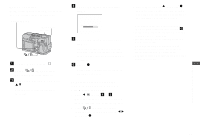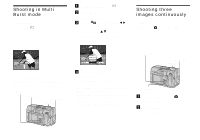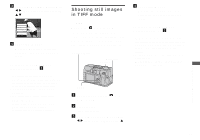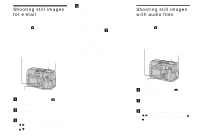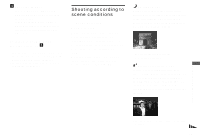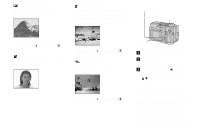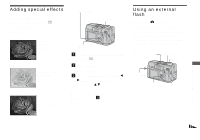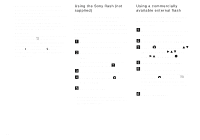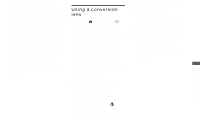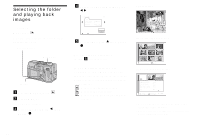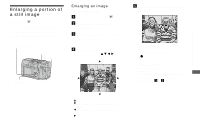Sony DSC V1 Operating Instructions - Page 64
Snow mode, Beach mode, To cancel Scene Selection, Set the mode dial to SCN., Press MENU.
 |
UPC - 027242621459
View all Sony DSC V1 manuals
Add to My Manuals
Save this manual to your list of manuals |
Page 64 highlights
Landscape mode Focuses on a distant subject to shoot landscapes, etc. Snow mode When shooting snowy scenes or other places where the whole screen appears white, use this mode to prevent sunken colors and record clear and sharp images. Control button Mode dial • You cannot shoot in macro mode. • The flash is set to (Forced flash) or (No flash). Portrait mode Backgrounds blur away, and the subject is sharpened. 64 • The flash is set to (Forced flash) or (No flash). Beach mode When shooting seaside or lakeside scenes, the blue of the water is clearly recorded. • The flash is set to (Forced flash) or (No flash). MENU a Set the mode dial to SCN. b Press MENU. The menu appears. c Select [SCN] with b, then select the desired mode with v/V. To cancel Scene Selection Set the mode dial to a different mode. • When you record in Burst 3 mode or Exposure Bracket mode, the shutter speed becomes faster, so the image may not be recorded just as you intended. • When the NR slow shutter function activates, shooting may take some time. • The setting is maintained even when the power is turned off.