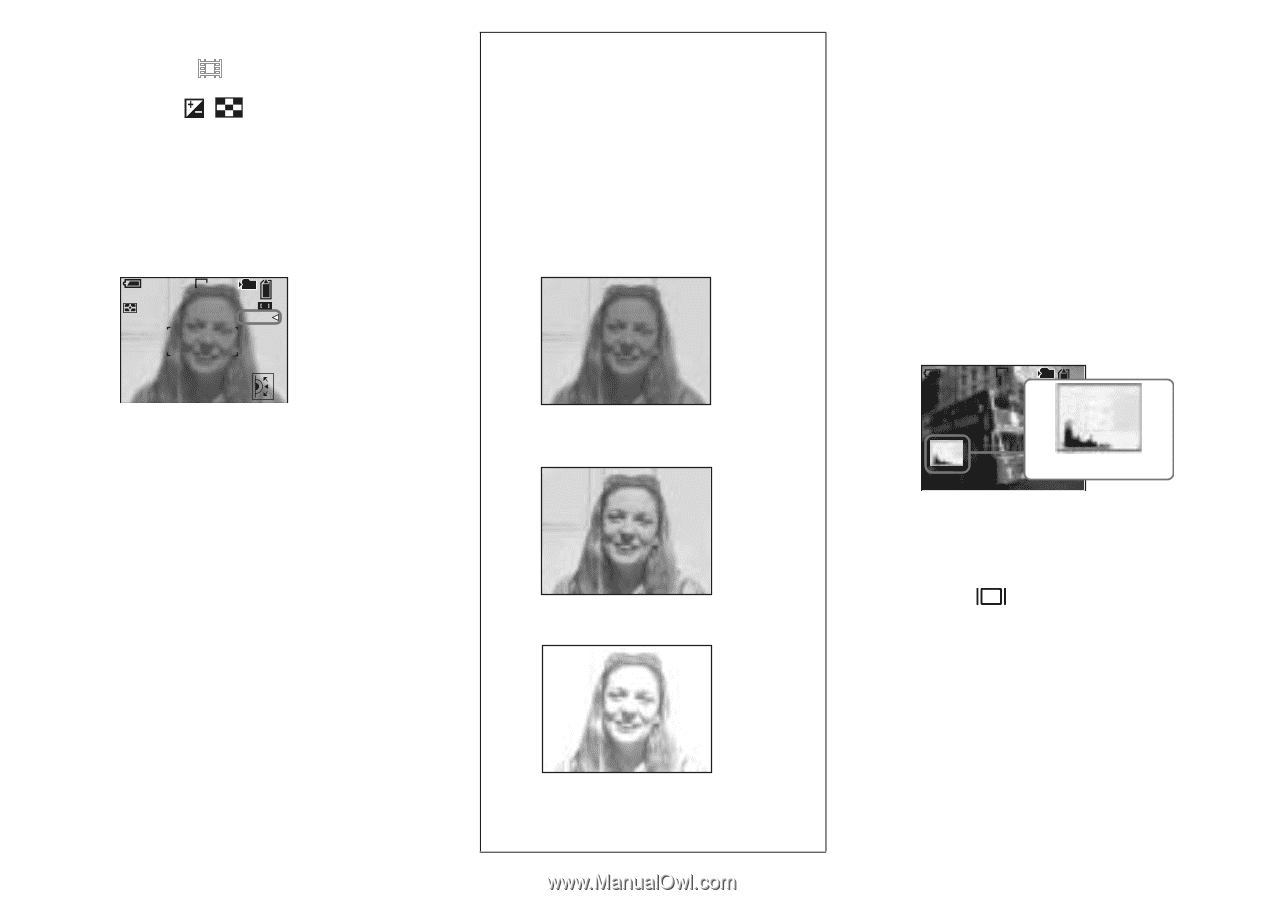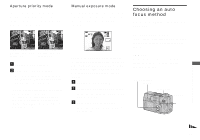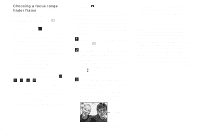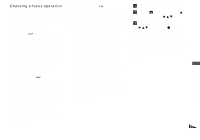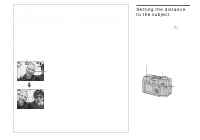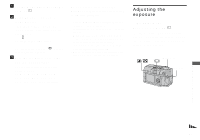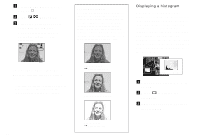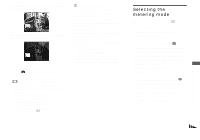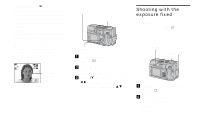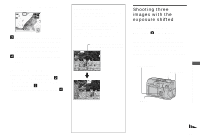Sony DSC V1 Operating Instructions - Page 50
Displaying a histogram
 |
UPC - 027242621459
View all Sony DSC V1 manuals
Add to My Manuals
Save this manual to your list of manuals |
Page 50 highlights
a Set the mode dial to P, S, A, SCN or . b Press / (Exposure). c Select the desired exposure value with the jog dial. Adjust the exposure value while checking the brightness of the background. 60min P VGA FINE 101 98 S AF +1.0EV F2.8 30 To reactivate auto exposure Return the exposure adjustment value to 0EV. • If a subject is being shot in extremely bright or dark conditions, or the flash is used, the exposure adjustment may not be effective. Shooting techniques Normally, the camera automatically adjusts the exposure. If the image is too dark or too bright as shown below, we recommend that you adjust the exposure manually. When shooting a back-lit subject or a subject against a white (e.g. snowy) background, adjust the exposure toward the + side. When shooting a black subject that fills the screen, adjust the exposure toward the - side. Underexposed t Adjust toward + Appropriate exposure Displaying a histogram A histogram is a graph showing the brightness of an image. The horizontal axis shows the brightness, and the vertical axis shows the number of pixels. The graph display indicates a dark image when skewed to the left side, and a bright image when skewed to the right side. The histogram is a useful reference for checking the exposure during recording and playback without being affected by the brightness of the LCD screen. 60min P VGA FINE 101 4 S AF 0EV Dark Bright a Set the mode dial to P, S, A, M or SCN. b Press to display the histogram. c Adjust the exposure based on the histogram. Overexposed t Adjust toward - 50