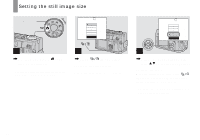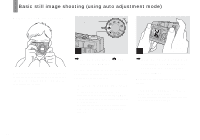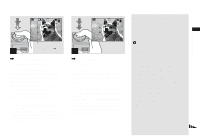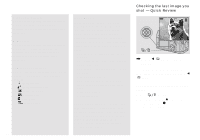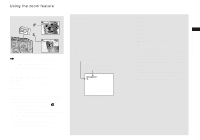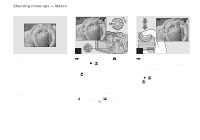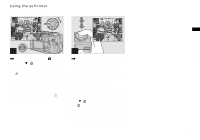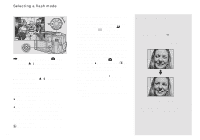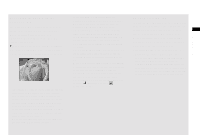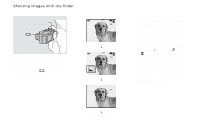Sony DSC V1 Operating Instructions - Page 23
Using the zoom feature - telephoto lens
 |
UPC - 027242621459
View all Sony DSC V1 manuals
Add to My Manuals
Save this manual to your list of manuals |
Page 23 highlights
Using the zoom feature Shooting still images T (telephoto) 60min VGA 101 W T 96 x1.1 S AF W (wide-angle) 60min VGA 101 W T 96 x12.0 S AF , Press the zoom lever up or down to choose the desired image size for shooting. The minimum focal distance to the subject Approx. 50 cm (19 3/4 inches) from the lens surface • The zoom lever directions noted above are the factory settings. The lever directions can be changed by setting the mode dial to SET UP and changing [Zoom Lever] under [ ] 2 (Camera 2) (page 116). • The lens portion moves during zoom operation. Do not touch the lens portion while it is operating. • The zoom magnification cannot be changed while shooting movies (page 79). Smart zoom Digital processing lets you zoom in the image without deterioration. When the zoom exceeds 4×, enlargement is carried out using the smart zoom. When the smart zoom is not needed, set [Smart Zoom] to [Off] in the SET UP settings (page 115). When you press the zoom button, the zoom scaling indicator appears on the LCD screen. Zoom scaling indicator The T side of this line shows the extent of smart zoom x2.5 The maximum zoom scale depends on the image size. [3.1M]: 5.1× [1.2M]: 8.1× [VGA]: 16× When the image size is [5.0M] or [4.5M(3:2)], the smart zoom does not work. • You cannot confirm the image with the finder when using the smart zoom function. • When using the smart zoom, the image on the LCD screen may look rough. However, this phenomenon has no effect on the recorded image. • AF range finder is not shown when using the smart zoom. The AF range finder frame indicator flashes and the centrally-located subject has priority to focus on. 23