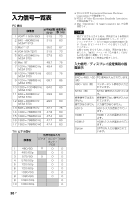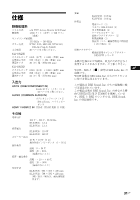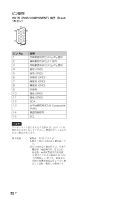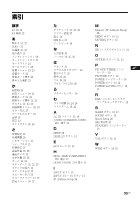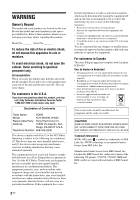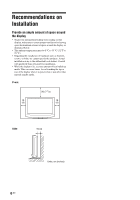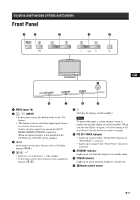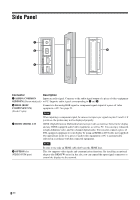Sony KLHW32 Operating Instructions - Page 35
Table of Contents, Introduction, Location and Function of Parts and Controls, Connections - cables
 |
UPC - 027242238787
View all Sony KLHW32 manuals
Add to My Manuals
Save this manual to your list of manuals |
Page 35 highlights
Table of Contents Introduction Precautions ...4 Recommendations on Installation 6 Location and Function of Parts and Controls Front Panel...7 Side Panel...8 Optional Adaptors ...9 Rear Panel ...10 Remote Control ...11 Button Description...11 Special Buttons on the Remote Control 13 GB Using the Wide Mode...13 Using the Sleep Function 14 Using the ECO Mode Function 14 Connections Connecting the AC Power Cord and Arranging the Input Cables 15 Using the Settings Overview of the Menus ...16 Picture Settings ...18 Sound Settings...20 Screen Settings...21 Setup Settings...24 Other Information Troubleshooting ...26 Input Signal Reference Chart 27 Specifications ...28 Index ...30 3 GB
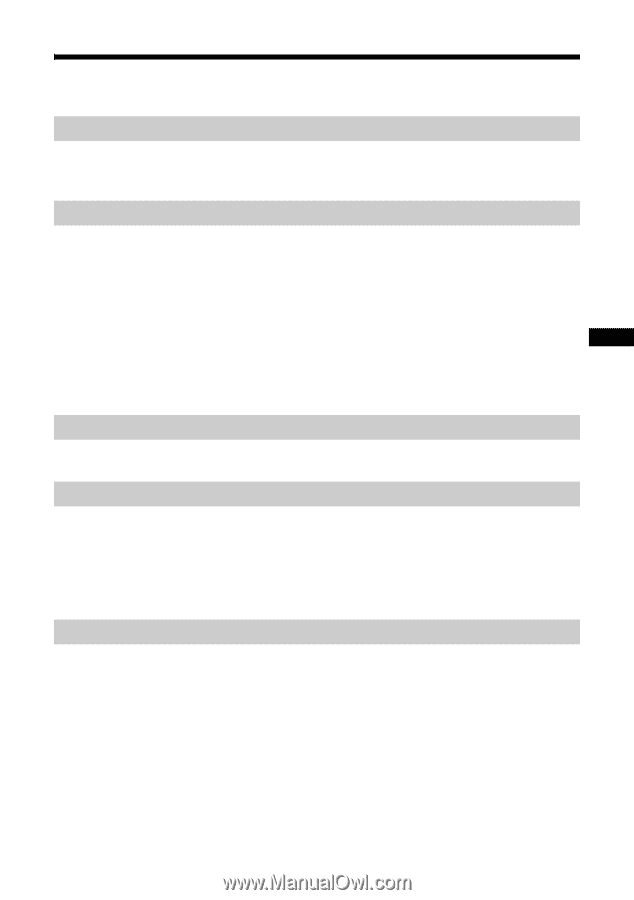
3
GB
GB
Table of Contents
Precautions
...............................................................................................................................
4
Recommendations on Installation
.............................................................................................
6
Front Panel
................................................................................................................................
7
Side Panel
.................................................................................................................................
8
Optional Adaptors
.....................................................................................................................
9
Rear Panel
..............................................................................................................................
10
Remote Control
.......................................................................................................................
11
Button Description
..............................................................................................................
11
Special Buttons on the Remote Control
.............................................................................
13
Using the Wide Mode
....................................................................................................
13
Using the Sleep Function
..............................................................................................
14
Using the ECO Mode Function
.....................................................................................
14
Connecting the AC Power Cord and Arranging the Input Cables
...........................................
15
Overview of the Menus
...........................................................................................................
16
Picture Settings
.......................................................................................................................
18
Sound Settings
........................................................................................................................
20
Screen Settings
.......................................................................................................................
21
Setup Settings
.........................................................................................................................
24
Troubleshooting
......................................................................................................................
26
Input Signal Reference Chart
..................................................................................................
27
Specifications
..........................................................................................................................
28
Index
.......................................................................................................................................
30
Introduction
Location and Function of Parts and Controls
Connections
Using the Settings
Other Information