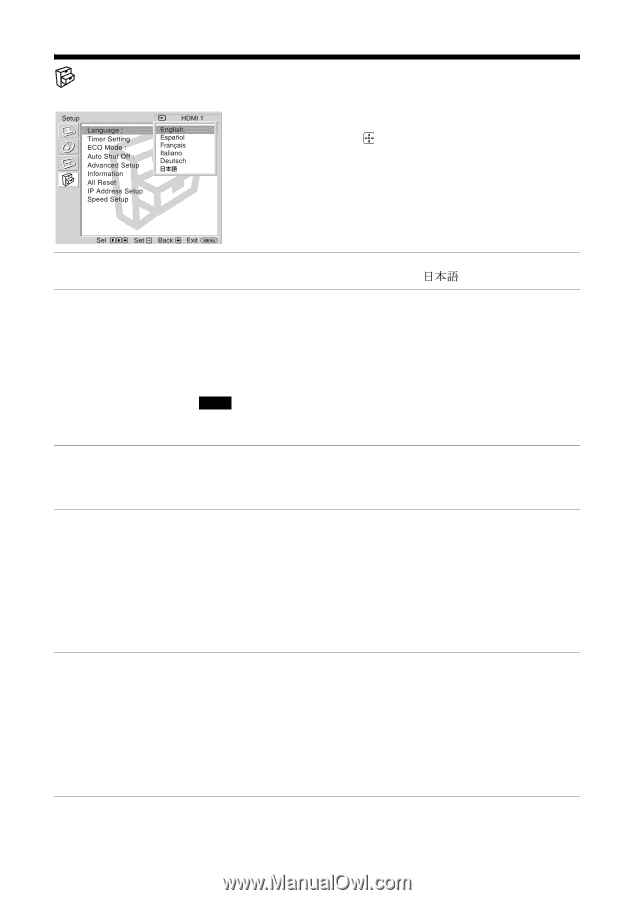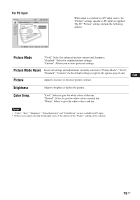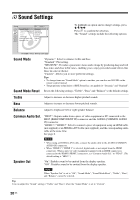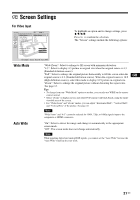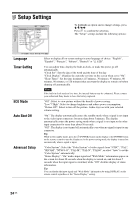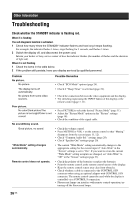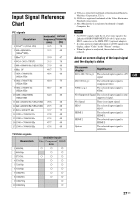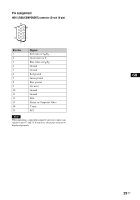Sony KLHW32 Operating Instructions - Page 56
Setup Settings, Language, Timer Setting, ECO Mode, Auto Shut Off, Advanced Setup
 |
UPC - 027242238787
View all Sony KLHW32 manuals
Add to My Manuals
Save this manual to your list of manuals |
Page 56 highlights
Setup Settings To highlight an option and to change settings, press V/v/B/b. Press to confirm the selection. The "Setup" settings include the following options: : : : Language Timer Setting ECO Mode Auto Shut Off Advanced Setup : Select to display all on-screen settings in your language of choice: "English", "Español", "Français", "Italiano", "Deutsch" or " ". You can adjust time, display the built-in clock, or make the power go off automatically. "Clock Set": Sets the day of the week and the hour of the day. "Clock Display": Displays the currently set time on the screen when set to "On". "Sleep Timer": Set the time in minutes (15 minutes, 30 minutes, 45 minutes, 60 minutes, 90 minutes, or 120 minutes) that you want the display to remain on before shutting off automatically. Note If the built-in clock tends to lose time, the internal battery may be exhausted. Please contact your authorized Sony dealer to have the battery replaced. "Off": Select to view picture without the benefit of power saving. "Low"/"High": Select to change brightness and reduce power consumption. "Picture Off": Select to turn off the picture. Audio stays on with your selected volume setting. "On": The display automatically enters the standby mode when a signal is not input to the video input connectors for more than about 5 minutes. The display automatically enters the power saving mode when a signal is not input to the other input connectors for more than about 30 seconds. "Off": The display is not turned off automatically even when no signal is input to any connector. Tip While in the standby mode, press the 1 (POWER) button on the display or the POWER button on the remote control to turn the display on. In the power saving mode, the display is turned on automatically when a signal is input. "Color System": Select the "Color System" of video signals from "NTSC", "PAL", "SECAM", "NTSC4.43", "PAL-M", "PAL-N", "PAL60", or select "Auto" to set the "Color System" automatically. "Status Display": "On" makes input signal and "Wide Mode" information appear on the screen for about 20 seconds when the display is turned on, and for about 5 seconds when the input signal is switched, while "Off" disables display of status information. Tip You can display the input signal and "Wide Mode" information by using DISPLAY on the remote control regardless of the "Status Display" setting. 24 GB