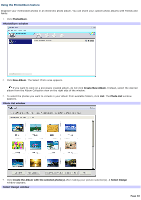Sony PCV-RS221 VAIO User Guide - Page 33
Using PictureGear Studio Software, PictureGear Studio main window
 |
View all Sony PCV-RS221 manuals
Add to My Manuals
Save this manual to your list of manuals |
Page 33 highlights
Using PictureGear Studio Software PictureGear Studio software is designed to creatively manage your digital pictures. With its easy-to-use features, you can quickly load images from your digital camera or camcorder, print high-quality photos, create custom labels, and design personalized photo albums or binders to share with friends and family. PictureGear Studio m ain window Photo albums, binders, and photo collections can only be viewed or edited using PictureGear Studio software. To share a PictureGear Studio creation over the Internet or by using another computer, use the Export feature. See the section, To export a photo album. Page 33

Using PictureGear Studio Software
PictureGear Studio software is designed to creatively manage your digital pictures. With its easy-to-use features, you can
quickly load images from your digital camera or camcorder, print high-quality photos, create custom labels, and design
personalized photo albums or binders to share with friends and family.
PictureGear Studio main window
Photo albums, binders, and photo collections can only be viewed or edited using PictureGear Studio software. To share
a PictureGear Studio creation over the Internet or by using another computer, use the Export feature. See the section,
To
export a photo album
.
Page 33