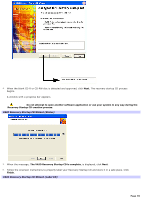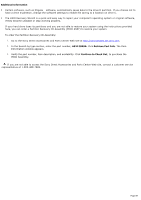Sony PCV-RS221 VAIO User Guide - Page 83
Create Recovery Startup CD, I have already created the Recovery, Startup CD, Begin Recovery window
 |
View all Sony PCV-RS221 manuals
Add to My Manuals
Save this manual to your list of manuals |
Page 83 highlights
If you have not created your Recovery Startup CD, select the option, Create Recovery Startup CD and click Next . For more information, see Creating a Recovery Startup CD 4. If you have already created a Recovery Startup CD, select the option, "I have already created the Recovery Startup CD" and click Next. The Begin Recovery window appears. Begin Recov ery window 5. Select the appropriate recovery option. Page 83

If you have not created your Recovery Startup CD, select the option,
Create Recovery Startup CD
and click
Next
. For more information, see
Creating a Recovery Startup CD
4.
If you have already created a Recovery Startup CD, select the option, "
I have already created the Recovery
Startup CD
" and click
Next
. The Begin Recovery window appears.
Begin Recovery window
5.
Select the appropriate recovery option.
Page 83