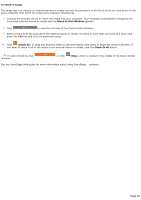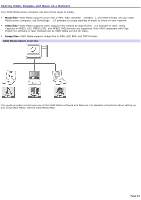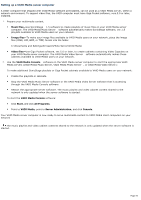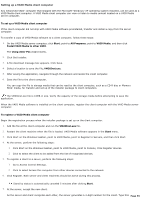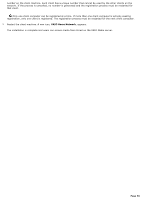Sony PCV-RS221 VAIO User Guide - Page 51
Additional features, SonicStage Backup Tool, Import audio files in various formats
 |
View all Sony PCV-RS221 manuals
Add to My Manuals
Save this manual to your list of manuals |
Page 51 highlights
Additional features SonicStage Backup Tool-You can back up and restore music, graphics, and information data managed by SonicStage software. You must be connected to the Internet to use the SonicStage Backup Tool. Import audio files in various formats-You can import audio files in various formats, such as the ATRAC3 , ATRAC3plus, MP3, or WAV standards. You can also import audio files that comply with the Microsoft® Windows Media Technologies (WMT) standard, identified by .asf or .wma extensions. Manage your audio files through the Playlist feature of SonicStage software. Manage imported songs on the playlist-Additional features are available when you register your imported songs through the Playlist feature of the SonicStage software. You can manage your music by creating your own list of songs categorized by genre or artist, displaying your song list in the Playlist feature, and arranging your songs in a customized order using the Playlist folders. Edit your music by combining multiple songs into a single song, or divide one song into two, by using the Combine and Divide features. Simple mode-The main SonicStage window viewed in Simple mode, is a smaller, compact version of Full mode. This may be convenient when you want to listen to music with SonicStage software, while using other applications, or whenever you feel the Full mode view is intrusive. The design of the main SonicStage window in simple mode can be changed by selecting a new "skin," which enhances the window's appearance. The Simple mode feature enables you to perform playback operations only. Page 51