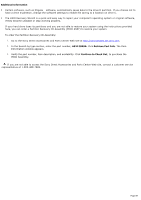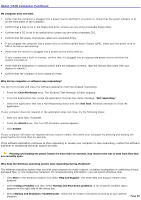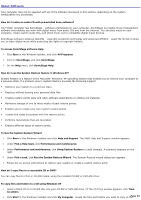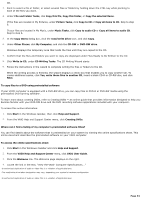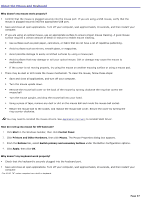Sony PCV-RS221 VAIO User Guide - Page 92
Click the, link. The Welcome displays on the right., Locate the link in the text, View the VAIO
 |
View all Sony PCV-RS221 manuals
Add to My Manuals
Save this manual to your list of manuals |
Page 92 highlights
3. Click the Welcome link. The Welcome page displays on the right. 4. Locate the link in the text, "View the VAIO® Computer Specifications..." 1 C ertain V A I O c omputers are not equipped with a floppy dis k drive. Y ou c an purc has e this equipment s eparately. 2 Y our V A I O c omputer may not be equipped with a parallel port. See the online s pec ific ations s heet for details on your c omputer's hardware c onfiguration. Page 92

3.
Click the
Welcome
link. The Welcome page displays on the right.
4.
Locate the link in the text, "View the VAIO
®
Computer Specifications..."
1
C ertain V A IO computers are not equipped with a floppy disk drive. You can purchase this equipment separately.
2
Your V A IO computer may not be equipped with a parallel port. See the online specifications sheet for details on your computer's hardware configuration.
Page 92