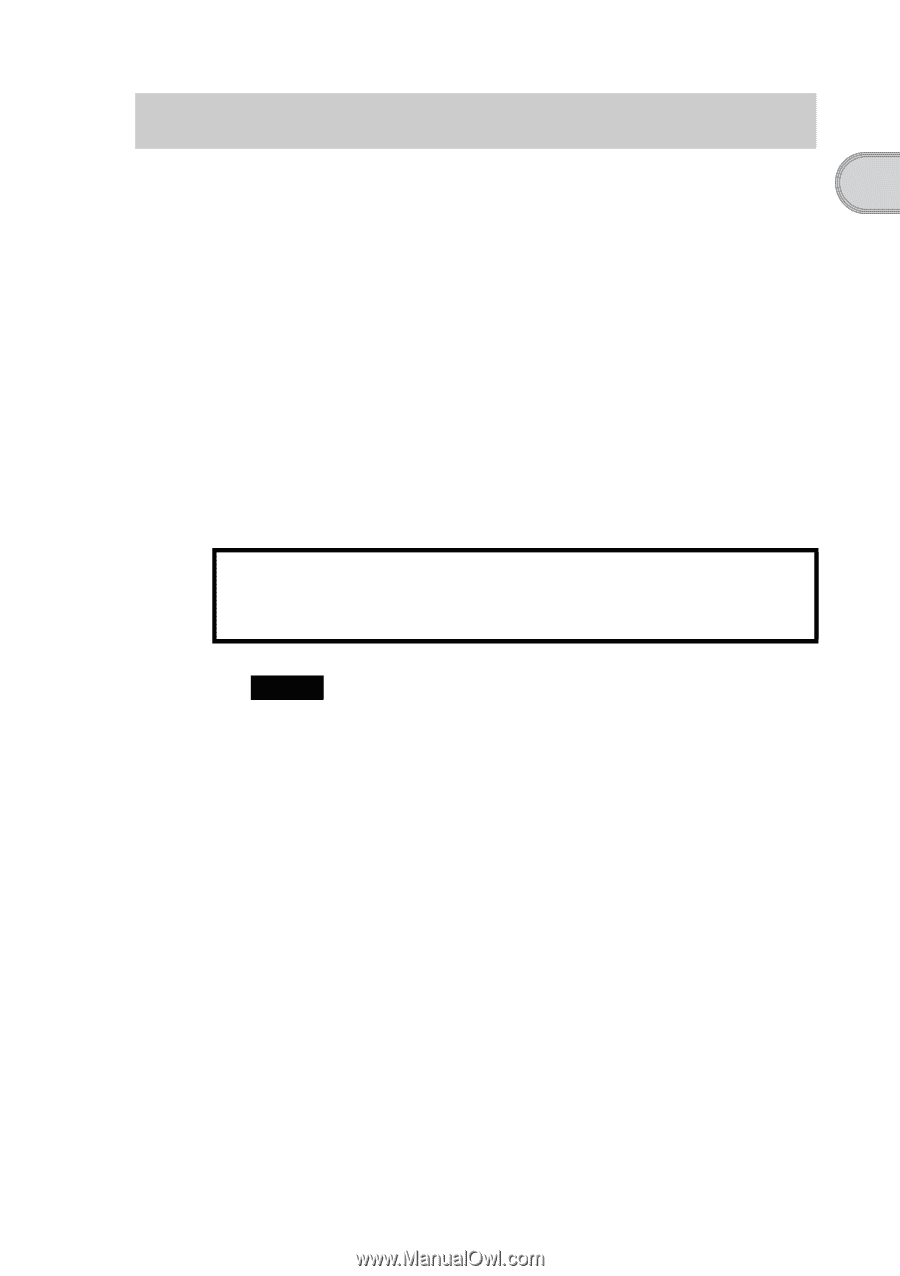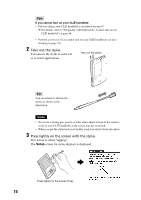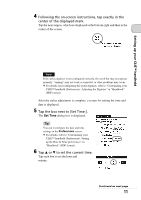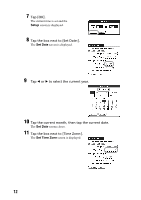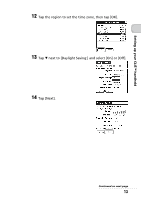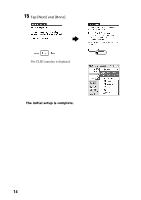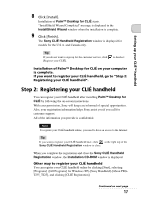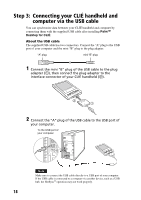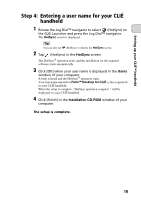Sony PEG-TJ35 Read This First Operating Instructions - Page 15
Using your CLIɒ handheld with your computer, Step 1: Installing the software on your computer, Step 1
 |
UPC - 027242636811
View all Sony PEG-TJ35 manuals
Add to My Manuals
Save this manual to your list of manuals |
Page 15 highlights
Setting up your CLIÉ™ handheld Using your CLIÉ™ handheld with your computer Palm™ Desktop for CLIÉ stored on the supplied Installation CD-ROM must be installed on your computer. The software is used for data transfer between your CLIÉ handheld and computer, and handling data on your computer such as Address Book. b For details on the system requirements of computer, refer to "System requirements" on page 58. When Palm™ Desktop for CLIÉ is installed on your computer, CLIÉ Manuals is also installed on your computer. b For details on CLIÉ Manuals, refer to "Using CLIÉ Manuals with your computer" (page 35). Step 1: Installing the software on your computer Do not connect your CLIÉ handheld to your computer before installing the software. Otherwise, the software may not be installed properly. Notes • Do not simply copy the Palm™ Desktop for CLIÉ folder from the supplied Installation CD-ROM to your computer. To install the software properly, follow the installation procedure described below. • If you use Windows 2000 Professional or Windows XP, log on with a User Name in the Administrators group before installing the software. • If you have more than one CLIÉ handheld and the older version of Palm™ Desktop for CLIÉ has already been installed on your computer, follow the installation procedure below to upgrade to the new version. * If you are using PEG-N710C Series or PEG-S300 Series, refer to your CLIÉ handheld support website. (Refer to the URL shown on the back cover of this manual.) b For details, refer to "Transferring data from another CLIÉ™ handheld" in "Handbook" (PDF format). Continued on next page 15