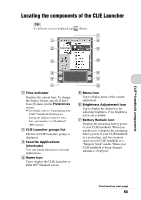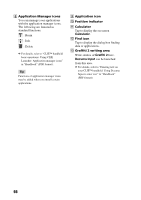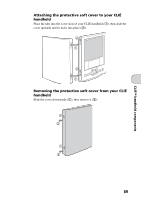Sony PEG-TJ35 Read This First Operating Instructions - Page 69
Attaching the protective soft cover to your CLIÉ, handheld, CLIÉ™ handheld components
 |
UPC - 027242636811
View all Sony PEG-TJ35 manuals
Add to My Manuals
Save this manual to your list of manuals |
Page 69 highlights
CLIÉ™ handheld components Attaching the protective soft cover to your CLIÉ handheld Place the tabs into the cover slots of your CLIÉ handheld (1), then slide the cover upwards until it locks into place (2). Removing the protective soft cover from your CLIÉ handheld Slide the cover downwards (1), then remove it (2). 69

69
CLIÉ™ handheld components
Attaching the protective soft cover to your CLIÉ
handheld
Place the tabs into the cover slots of your CLIÉ handheld (
1
), then slide the
cover upwards until it locks into place (
2
).
Removing the protective soft cover from your CLIÉ
handheld
Slide the cover downwards (
1
), then remove it (
2
).