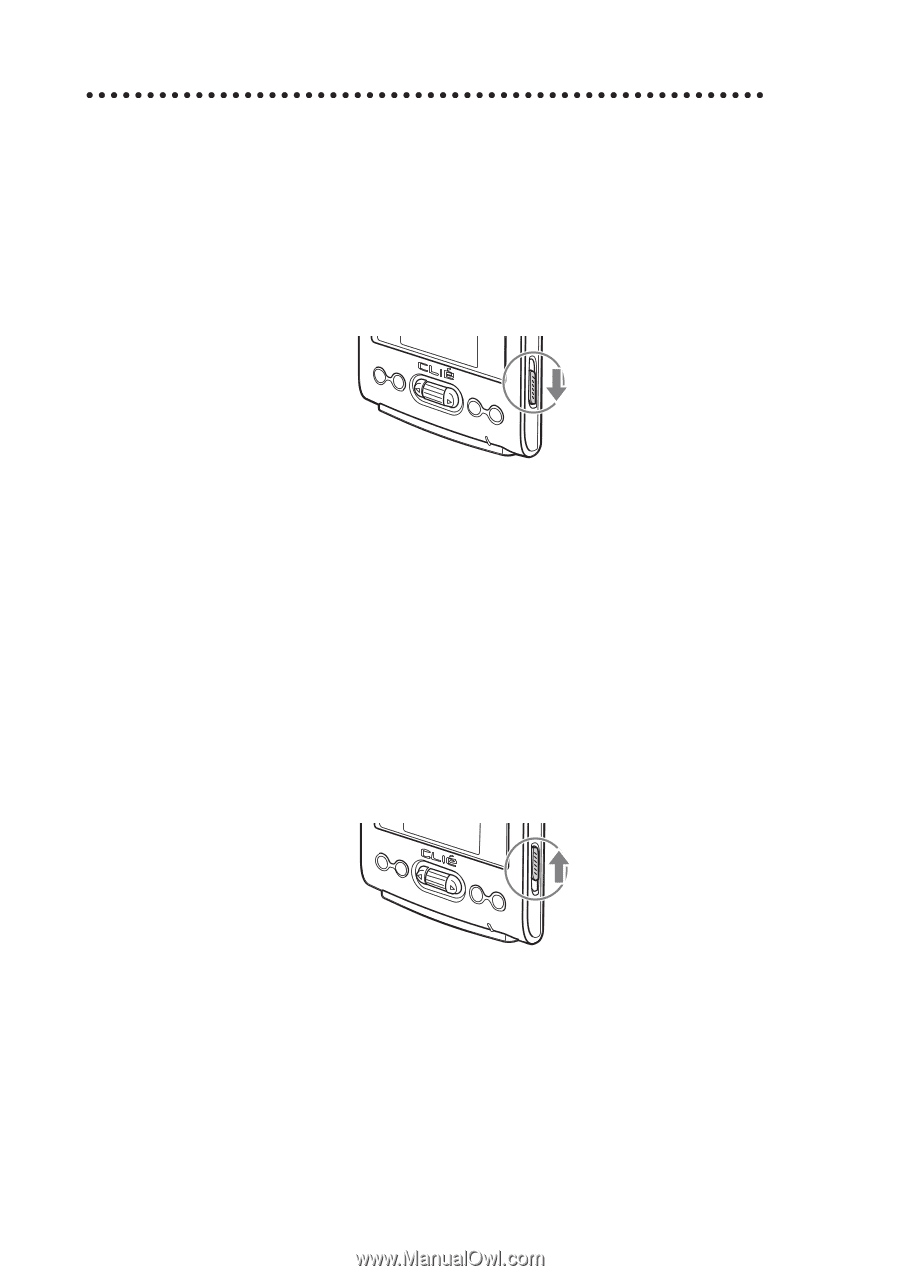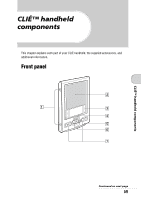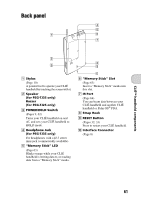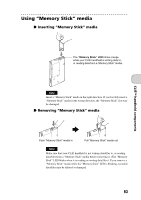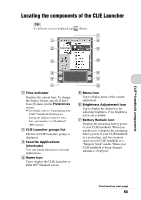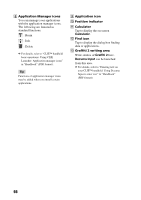Sony PEG-TJ35 Read This First Operating Instructions - Page 62
POWER/HOLD switch, Turning on/off your CLIÉ handheld, Turning on/off the LCD backlight
 |
UPC - 027242636811
View all Sony PEG-TJ35 manuals
Add to My Manuals
Save this manual to your list of manuals |
Page 62 highlights
POWER/HOLD switch z Turning on/off your CLIÉ handheld Slide down the POWER/HOLD switch The POWER/HOLD switch will return to the center position after being released. Your CLIÉ handheld powers on, the last screen viewed is displayed, and the POWER LED lights green. To turn off your CLIÉ handheld, slide down the POWER/HOLD switch again and then release. POWER/HOLD Switch z Turning on/off the LCD backlight Slide down the POWER/HOLD switch and hold it for more than two seconds. z Turning on/off the HOLD mode Slide up the POWER/HOLD switch Putting your CLIÉ handheld in HOLD mode deactivates the touch screen. If you put the POWER/HOLD switch into the HOLD position while the power is on, the screen display turns off, even during an operation. To release the HOLD mode, slide down the POWER/HOLD switch to the center position. 62