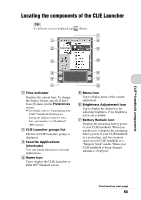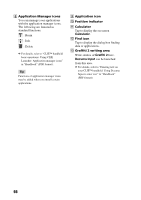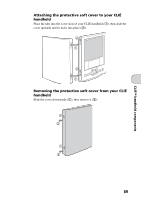Sony PEG-TJ35 Read This First Operating Instructions - Page 70
Index, A, B, C, D, E, H, I, M, P, R, S, T
 |
UPC - 027242636811
View all Sony PEG-TJ35 manuals
Add to My Manuals
Save this manual to your list of manuals |
Page 70 highlights
z INDEX A AC power adapter 6, 8 Applications Installing 20 Quitting 23 Starting 22 B Backup 41 Basic Operations 21 Battery considerations 54 C CLIE Launcher 65 CLIÉ Manuals 35 Components 59 D Decuma Input 28 M "Memory Stick" LED 63 "Memory Stick" Slot 63 P Palm™ Desktop for CLI 15 R Restarting Hard reset 33 Soft reset 32 S Set date 12 Set time 11 Setting up 8 Specifications 57 Status Information 67 Stylus 10 E Entering text 26 H HotSync® operation 29 I Initial setup 9 IR port 64 T Tapping 10 Time zone 12 U USB cable 18 USB port 18 70

70
z
A
AC power adapter . . . . . . . . . . . . . 6
,
8
Applications
Installing
. . . . . . . . . . . . . . . . . . . . 20
Quitting
. . . . . . . . . . . . . . . . . . . . 23
Starting
. . . . . . . . . . . . . . . . . . . . . 22
B
Backup . . . . . . . . . . . . . . . . . . . . . . . 41
Basic Operations. . . . . . . . . . . . . . . . 21
Battery considerations . . . . . . . . . . . 54
C
CLIE Launcher . . . . . . . . . . . . . . . . . . 65
CLIÉ Manuals . . . . . . . . . . . . . . . . . . 35
Components . . . . . . . . . . . . . . . . . . . 59
D
Decuma Input . . . . . . . . . . . . . . . . . . 28
E
Entering text . . . . . . . . . . . . . . . . . . . 26
H
HotSync
®
operation . . . . . . . . . . . . . 29
I
Initial setup. . . . . . . . . . . . . . . . . . . . . 9
IR port. . . . . . . . . . . . . . . . . . . . . . . . 64
M
“Memory Stick” LED. . . . . . . . . . . . . 63
“Memory Stick” Slot. . . . . . . . . . . . . 63
P
Palm™ Desktop for CLIÉ . . . . . . . . .15
R
Restarting
Hard reset
. . . . . . . . . . . . . . . . . . . 33
Soft reset
. . . . . . . . . . . . . . . . . . . . 32
S
Set date. . . . . . . . . . . . . . . . . . . . . . . 12
Set time. . . . . . . . . . . . . . . . . . . . . . . 11
Setting up . . . . . . . . . . . . . . . . . . . . . . 8
Specifications . . . . . . . . . . . . . . . . . .57
Status Information . . . . . . . . . . . . . .67
Stylus . . . . . . . . . . . . . . . . . . . . . . . .10
T
Tapping. . . . . . . . . . . . . . . . . . . . . . . 10
Time zone . . . . . . . . . . . . . . . . . . . . . 12
U
USB cable . . . . . . . . . . . . . . . . . . . . . 18
USB port . . . . . . . . . . . . . . . . . . . . . . 18
INDEX