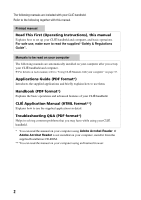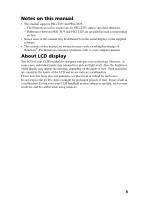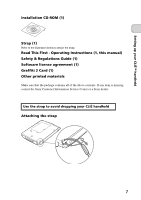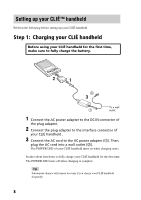Sony PEG-TJ35 Read This First Operating Instructions - Page 4
Table of Contents - u software
 |
UPC - 027242636811
View all Sony PEG-TJ35 manuals
Add to My Manuals
Save this manual to your list of manuals |
Page 4 highlights
Table of Contents Setting up your CLIÉ™ handheld Confirming the package contents 6 Setting up your CLIÉ™ handheld 8 Step 1: Charging your CLIÉ handheld 8 Step 2: Performing the initial setup after turning on your CLIÉ handheld for the first time 9 Using your CLIÉ™ handheld with your computer 15 Step 1: Installing the software on your computer 15 Step 2: Registering your CLIÉ handheld. . . . 17 Step 3: Connecting your CLIÉ handheld and computer via the USB cable 18 Step 4: Entering a user name for your CLIÉ handheld 19 Installing the supplied applications on your CLIÉ™ handheld . . . . .20 Basic operations of your CLIÉ™ handheld Turning on/off your CLIÉ™ handheld 21 Turning on your CLIÉ handheld 21 Starting an application 22 Using the Jog Dial™ navigator and / (the Left/Right buttons 22 Other ways to start an application 24 Entering text 26 Using Graffiti® 2 writing to enter text. . . . . . 26 Other ways to enter text 28 Synchronizing data between your CLIÉ handheld and computer (the HotSync® operation). . . . .29 Restarting your CLIÉ™ handheld 32 Using CLIÉ Manuals with your computer Manuals Overview 35 Opening CLIÉ Manuals 37 Reading the PDF manuals on your computer 38 Reading the HTML manual on your computer (CLIÉ Application Manual 39 Troubleshooting Making a backup of the data or applications on your CLIÉ handheld 41 Frequently Asked Questions 42 Customer Support and Customer Registration 52 Notes on use 53 Specifications 57 CLIÉ™ handheld components Front panel 59 Back panel 61 Locating the components of the CLIE Launcher 65 INDEX 70 4