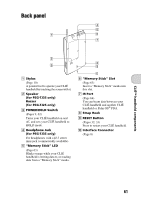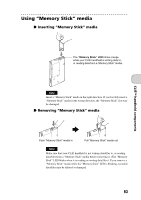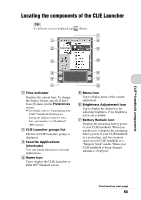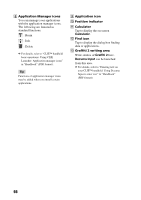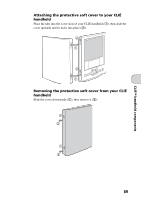Sony PEG-TJ35 Read This First Operating Instructions - Page 65
Locating the components of the CLIE Launcher
 |
UPC - 027242636811
View all Sony PEG-TJ35 manuals
Add to My Manuals
Save this manual to your list of manuals |
Page 65 highlights
Locating the components of the CLIE Launcher Tip If a different screen is displayed, tap (Home). CLIÉ™ handheld components A Time Indicator Displays the current time. To change the display format, specify [Time:] from [Formats] in the Preferences screen. b For details, refer to "Customizing your CLIÉ™ handheld (Preferences): Setting the display format for time, date, and numbers" in "Handbook" (PDF format). B CLIE Launcher groups list The list of CLIE Launcher groups is displayed. C Favorite Applications (shortcuts) You can create shortcuts to favorite applications. D Home icon Tap to display the CLIE Launcher or Palm OS® Standard screen. E Menu icon Tap to display menu of the current application. F Brightness Adjustment icon Tap to display the dialog box for adjusting brightness. Four brightness levels are available. G Battery Remain icon Displays the remaining battery power of your CLIÉ handheld. When you tap the icon, it displays the remaining battery power of your CLIÉ handheld as a percentage, and free memory space in your CLIÉ handheld or a "Memory Stick" media. When your CLIÉ handheld is being charged, is displayed. Continued on next page 65