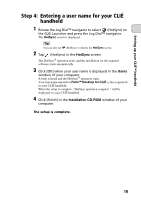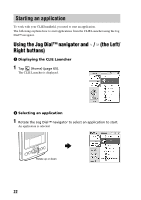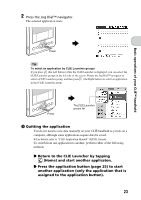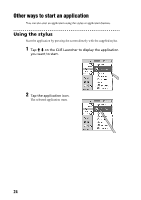Sony PEG-TJ35 Read This First Operating Instructions - Page 24
Other ways to start an application, Using the stylus
 |
UPC - 027242636811
View all Sony PEG-TJ35 manuals
Add to My Manuals
Save this manual to your list of manuals |
Page 24 highlights
Other ways to start an application You can also start an application using the stylus or application buttons. Using the stylus Start the application by pressing the screen directly with the supplied stylus. 1 Tap M m on the CLIE Launcher to display the application you want to start. 2 Tap the application icon. The selected application starts. 24
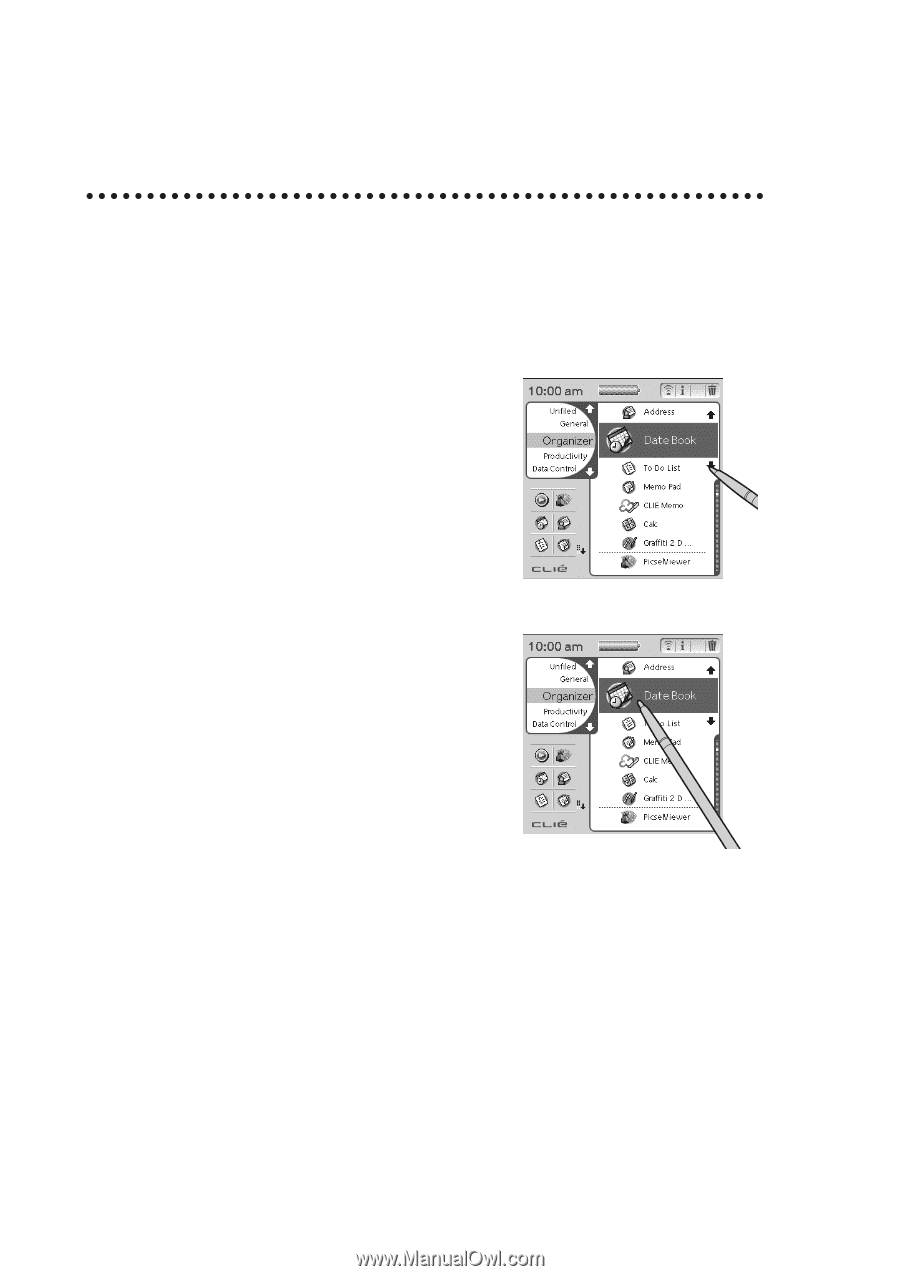
24
Other ways to start an application
You can also start an application using the stylus or application buttons.
Using the stylus
Start the application by pressing the screen directly with the supplied stylus.
1
Tap
M
m
on the CLIE Launcher to display the application
you want to start.
2
Tap the application icon.
The selected application starts.