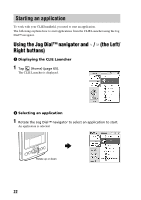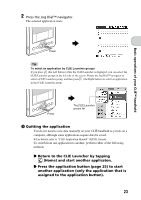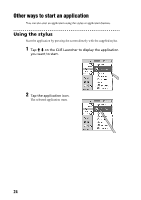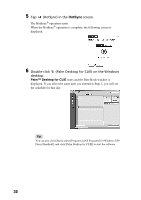Sony PEG-TJ35 Read This First Operating Instructions - Page 25
Pressing the application buttons, Date Book, Address Book, To Do List, Memo Pad
 |
UPC - 027242636811
View all Sony PEG-TJ35 manuals
Add to My Manuals
Save this manual to your list of manuals |
Page 25 highlights
Basic operations of your CLIÉ™ handheld Pressing the application buttons You can also start the applications by pressing the application buttons. The default setting of the application buttons are: Date Book, Address Book, To Do List, and Memo Pad. Tips • Even when your CLIÉ handheld is off, you can start an application by pressing one of the application buttons. • You can assign your favorite applications to the application buttons. b For details, refer to "Customizing your CLIÉ™ handheld (Preferences): Assigning applications to application buttons" in "Handbook" (PDF format). 25
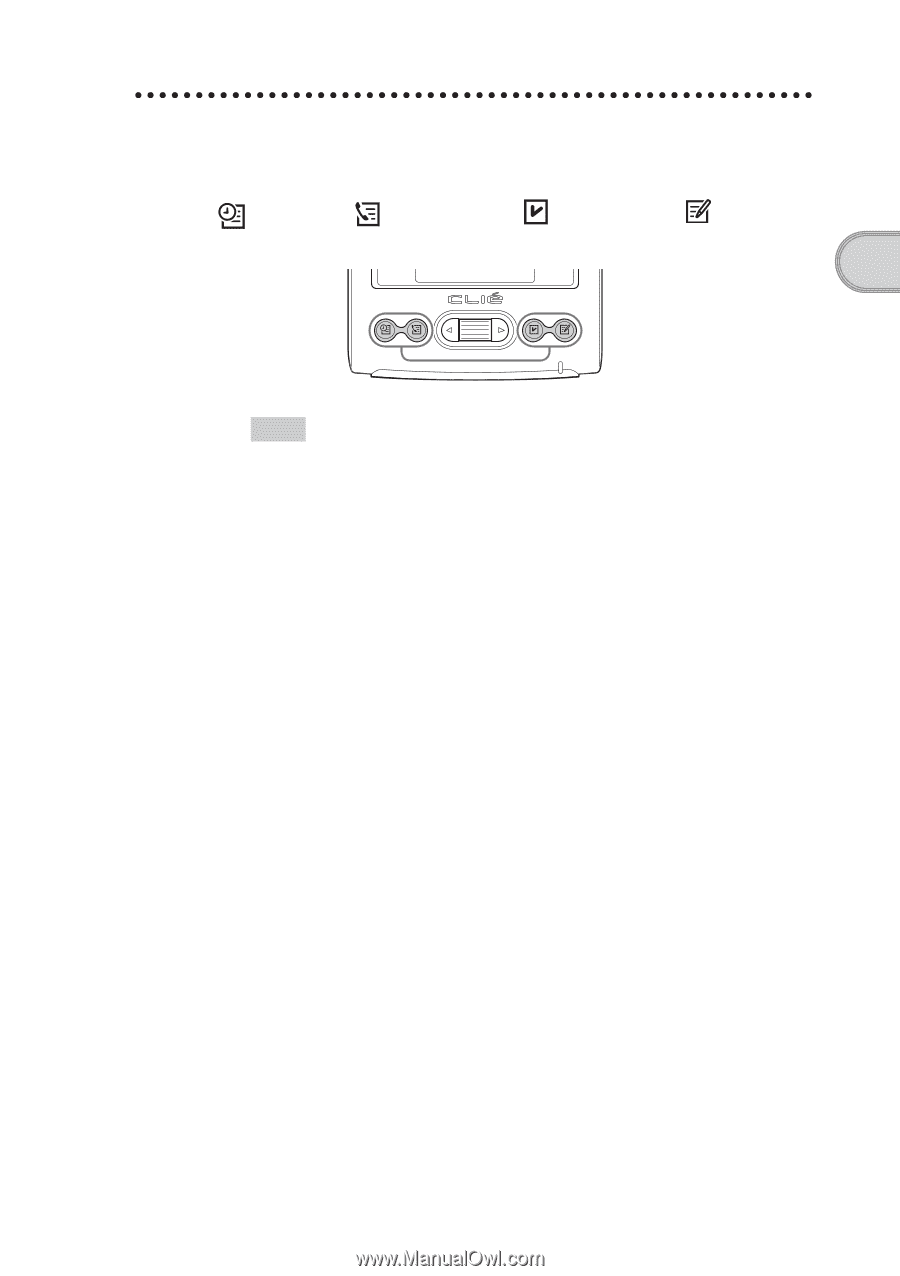
25
Basic operations of your CLIÉ™ handheld
Pressing the application buttons
You can also start the applications by pressing the application buttons.
The default setting of the application buttons are:
Date Book
,
Address Book
,
To Do List
, and
Memo Pad
.
Tips
•
Even when your CLIÉ handheld is off, you can start an application by pressing
one of the application buttons.
•
You can assign your favorite applications to the application buttons.
b
For details, refer to “Customizing your CLIÉ™ handheld (Preferences):
Assigning applications to application buttons” in “Handbook” (PDF format).