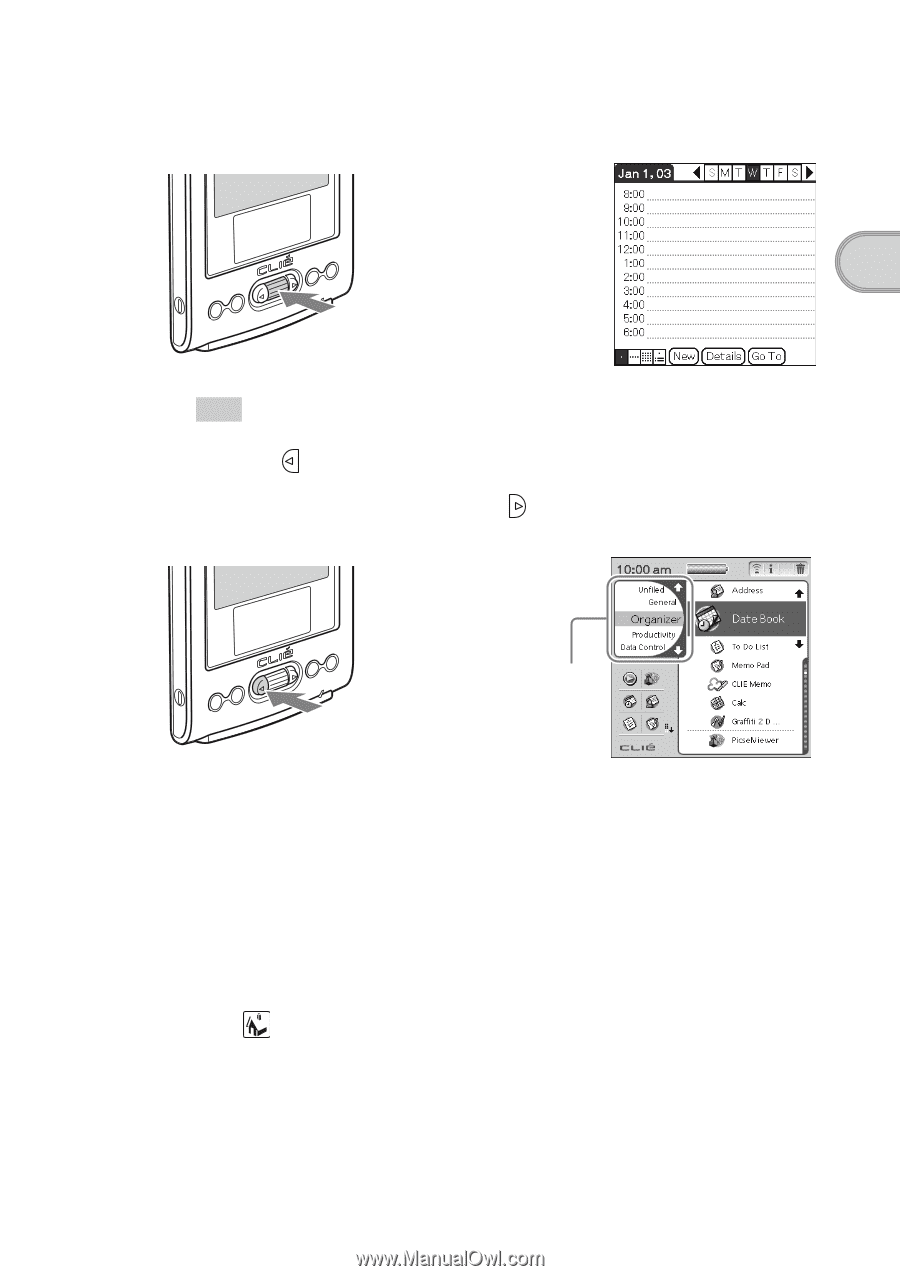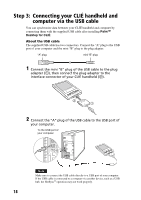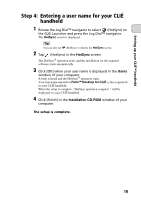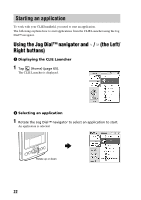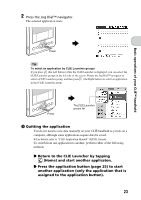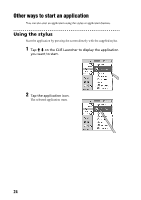Sony PEG-TJ35 Read This First Operating Instructions - Page 23
assigned to the application button., another application only the application that is - clie manual
 |
UPC - 027242636811
View all Sony PEG-TJ35 manuals
Add to My Manuals
Save this manual to your list of manuals |
Page 23 highlights
2 Press the Jog Dial™ navigator. The selected application starts. Basic operations of your CLIÉ™ handheld b Press Tip To select an application by CLIE Launcher groups If you press (the Left button) while the CLIE Launcher is displayed, you can select the CLIE Launcher groups in the left side of the screen. Rotate the Jog Dial™ navigator to select a CLIE Launcher group, and then press (the Right button) to select an application in that CLIE Launcher group. Press b The CLIE Launcher groups list 3 Quitting the application You do not need to save data manually on your CLIÉ handheld as you do on a computer, although some applications require data be saved. b For details, refer to "CLIÉ Application Manual" (HTML format). To switch from one application to another, perform either of the following methods. z Return to the CLIE Launcher by tapping (Home) and start another applicaton. z Press the application button (page 25) to start another application (only the application that is assigned to the application button). 23