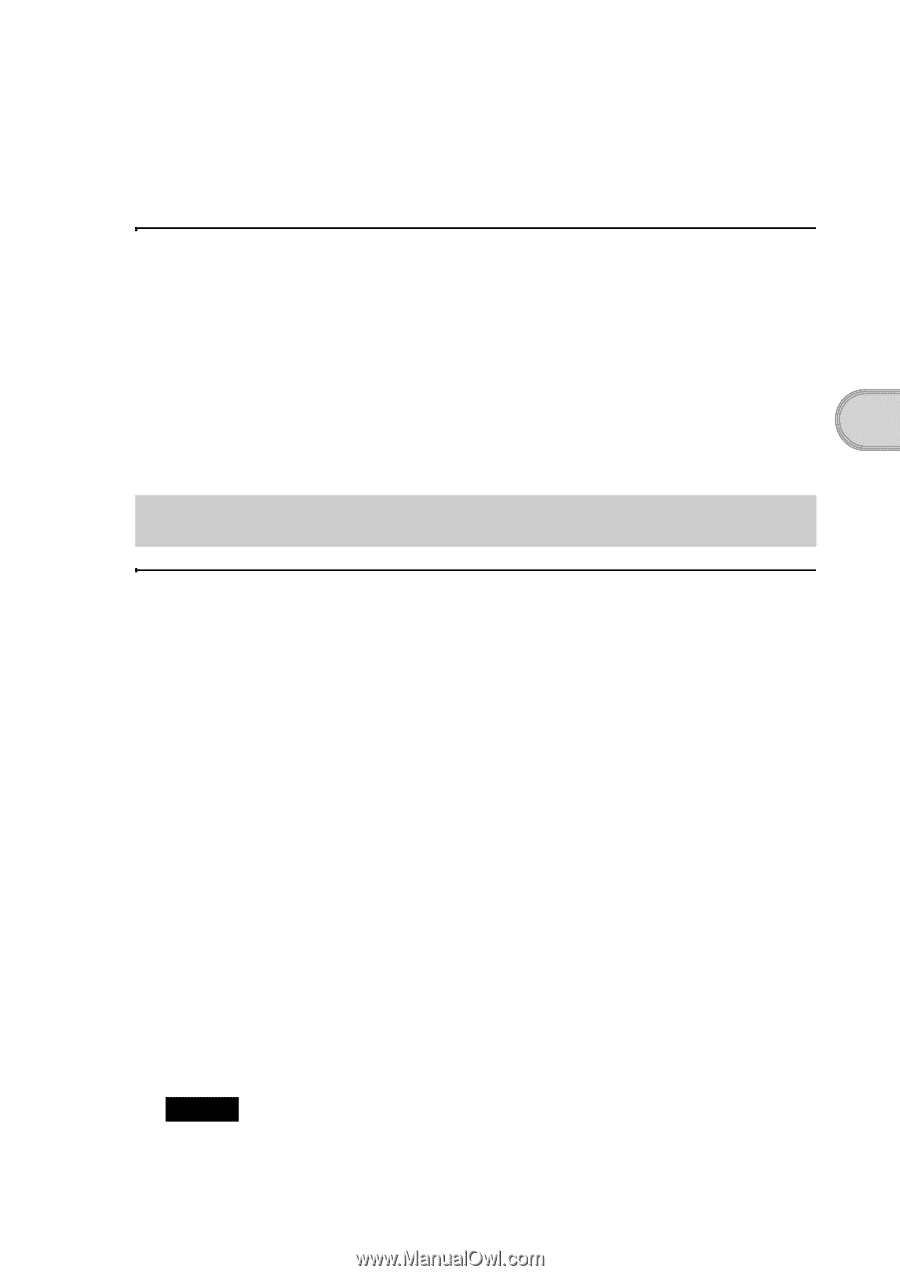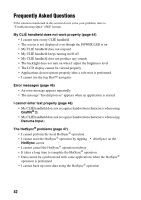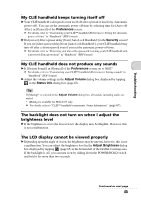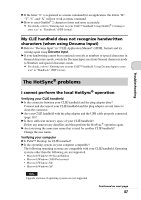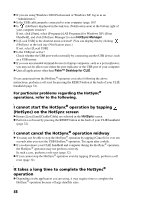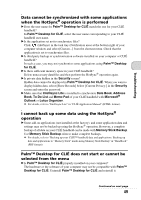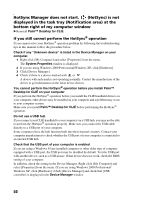Sony PEG-TJ35 Read This First Operating Instructions - Page 47
The HotSync, problems, My CLIÉ handheld does not recognize handwritten
 |
UPC - 027242636811
View all Sony PEG-TJ35 manuals
Add to My Manuals
Save this manual to your list of manuals |
Page 47 highlights
Troubleshooting B If the letter "L" is registered as a menu command for an application, the letters "K", "T", "I", and "X" will not work as menu command. B How to enter Graffiti® 2 characters faster and more accurately. b For details, refer to "Entering text on your CLIÉ™ handheld: Using Graffiti® 2 writing to enter text" in "Handbook" (PDF format). My CLIÉ handheld does not recognize handwritten characters (when using Decuma Input) B Refer to "Decuma Input" in "CLIÉ Application Manual" (HTML format) and try writing again using Decuma Input. B If your handwriting cannot be recognized correctly as numbers or special characters in General characters mode, switch the Decuma Input area from General characters mode to Numbers and special characters mode. b For details, refer to "Entering text on your CLIÉ™ handheld: Using Decuma Input to enter text" in "Handbook" (PDF format). The HotSync® problems I cannot perform the local HotSync® operation Verifying your CLIÉ handheld B Is the connector between your CLIÉ handheld and the plug adapter dirty? Connect and disconnect your CLIÉ handheld and the plug adapter several times to clean the connector. B Are your CLIÉ handheld with the plug adapter and the USB cable properly connected (page 18)? B Is there sufficient memory space of your CLIÉ handheld? Delete any unnecessary data/files and then perform the HotSync® operation again. B Are you using the same user name that is used for another CLIÉ handheld? Change the user name. Verifying your computer B Is Palm™ Desktop for CLIÉ installed? B Is the operating system on your computer compatible? The following operating systems are compatible with your CLIÉ handheld. Operating systems other than the following are not supported. • Microsoft Windows 98 Second Edition • Microsoft Windows 2000 Professional • Microsoft Windows Me • Microsoft Windows XP Note Upgrade versions of operating systems are not supported. Continued on next page 47