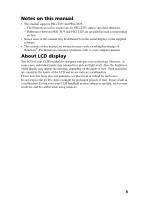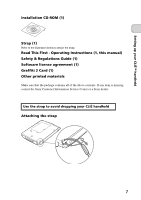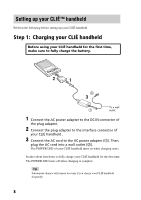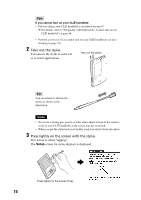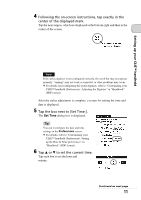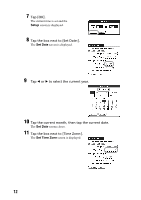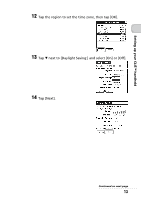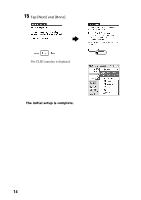Sony PEG-TJ35 Read This First Operating Instructions - Page 9
Step 2: Performing the initial setup after turning on your CLIÉ handheld for the first time - u battery
 |
UPC - 027242636811
View all Sony PEG-TJ35 manuals
Add to My Manuals
Save this manual to your list of manuals |
Page 9 highlights
Setting up your CLIÉ™ handheld Note If the battery of your CLIÉ handheld is completely discharged, all user data stored on your CLIÉ handheld will be lost. How to remove the plug adapter Remove by pressing the plug adapter on both sides as illustrated. Step 2: Performing the initial setup after turning on your CLIÉ handheld for the first time The first time you turn on your CLIÉ handheld, you need to make some initial settings. Follow the on-screen instructions to complete the initial setup and to become familiar with operations of your CLIÉ handheld. 1 Slide down the POWER/HOLD switch. Your CLIÉ handheld turns on, and the Setup screen is displayed. b Slide down the POWER/HOLD switch Continued on next page 9
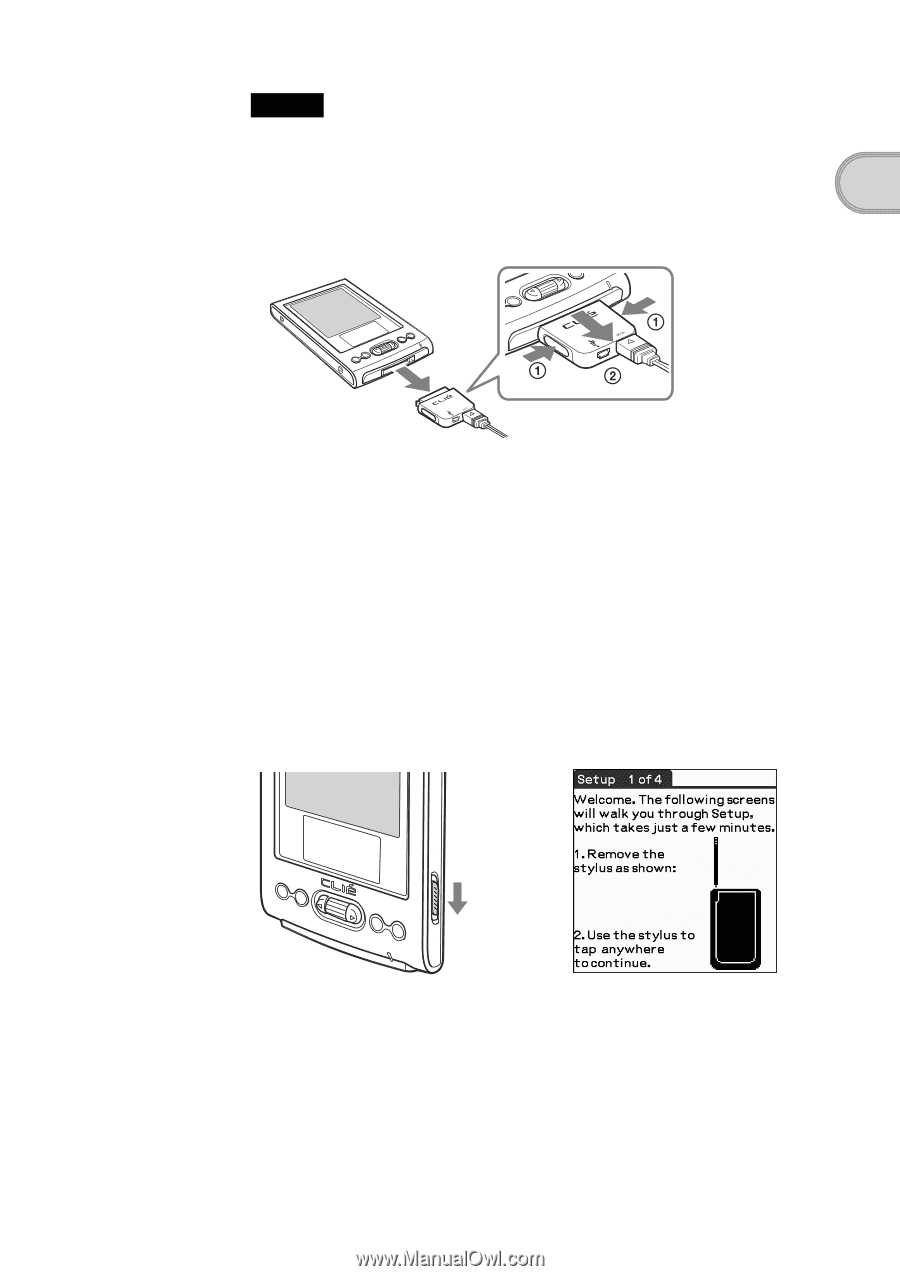
9
Setting up your CLIÉ™ handheld
Note
If the battery of your CLIÉ handheld is completely discharged, all user data stored
on your CLIÉ handheld will be lost.
How to remove the plug adapter
Remove by pressing the plug adapter on both sides as illustrated.
Step 2:
Performing the initial setup after
turning on your CLIÉ handheld for
the first time
The first time you turn on your CLIÉ handheld, you need to make some initial
settings. Follow the on-screen instructions to complete the initial setup and to
become familiar with operations of your CLIÉ handheld.
1
Slide down the POWER/HOLD switch.
Your CLIÉ handheld turns on, and the
Setup
screen is displayed.
Slide down the POWER/HOLD switch
b
Continued on next page
• • • • • • • • • • • • • • • • • • • • •