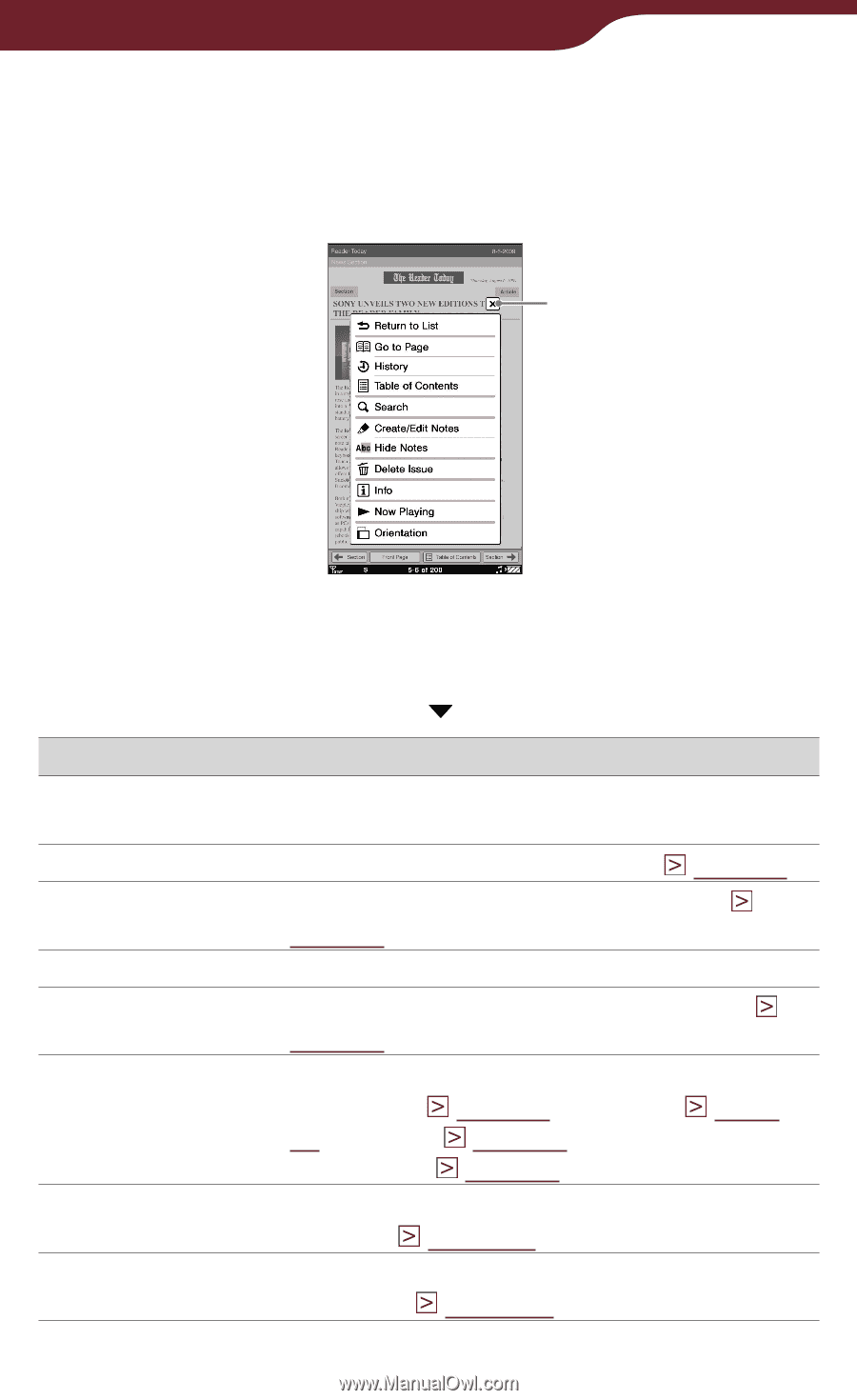Sony PRS-900 User’s Guide (Large File - 13.73 MB) - Page 115
Using the option menu of the newspaper, viewer, In the newspaper viewer, press the OPTIONS button
 |
View all Sony PRS-900 manuals
Add to My Manuals
Save this manual to your list of manuals |
Page 115 highlights
Reading Periodicals Using the option menu of the newspaper viewer In the newspaper viewer, press the OPTIONS button to open the option menu. Close icon Hint In the horizontal view or "2 Page View," all the items will not be displayed in a single page. Tap to display the rest of the items. Option item Return to List Go to Page History Table of Contents Search Create/Edit Notes Hide Notes/Show Notes*1 Delete Issue Description/ Reference page Closes the newspaper and goes back to the issue list. Displays the page jump panel ( page 75). Navigates previously viewed pages ( page 79). Displays the table of contents. Searches for words in the newspaper ( page 80) Displays the tool bar to create/delete a bookmark ( page 85)/highlight ( page 88)/markup ( page 90) or displays the "Notes" list ( page 97). Hides/Displays the bookmark/highlight/ markup ( page 100). Deletes the currently viewed newspaper manually ( page 101). Continued 115