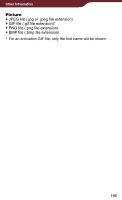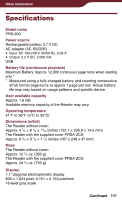Sony PRS-900 User’s Guide (Large File - 13.73 MB) - Page 201
Memory Stick PRO Duo
 |
View all Sony PRS-900 manuals
Add to My Manuals
Save this manual to your list of manuals |
Page 201 highlights
Other Information H Headphone jack 11 "Hide Notes 100 Highlight 87 Holes for cover attachment 13, 18, 159 "Home" menu 32 I Import 45 "Info 102 L Link 78 M Managing periodicals....... 125 Markup 90 Media slot 12, 14 Memory Stick PRO Duo slot 12 SD card slot 12 Memory card 14, 186 Memory Stick Duo 14, 186 N Note.......... 84, 87, 90, 97, 105 Now playing 148 O On-screen keyboard........... 28 Option menu......... 51, 73, 121 OPTIONS button 10 "Orientation 104 P Page jump panel 75 Periodical 40, 108 Picture 140 Power management... 20, 154 POWER switch 12, 19 Protecting content 123 R Reader Library....... 41, 44, 45 Install 42 Uninstalling 172 Reader Store 37 Reading Books 48 Reset 160 RESET button....... 11, 160 Continued 201
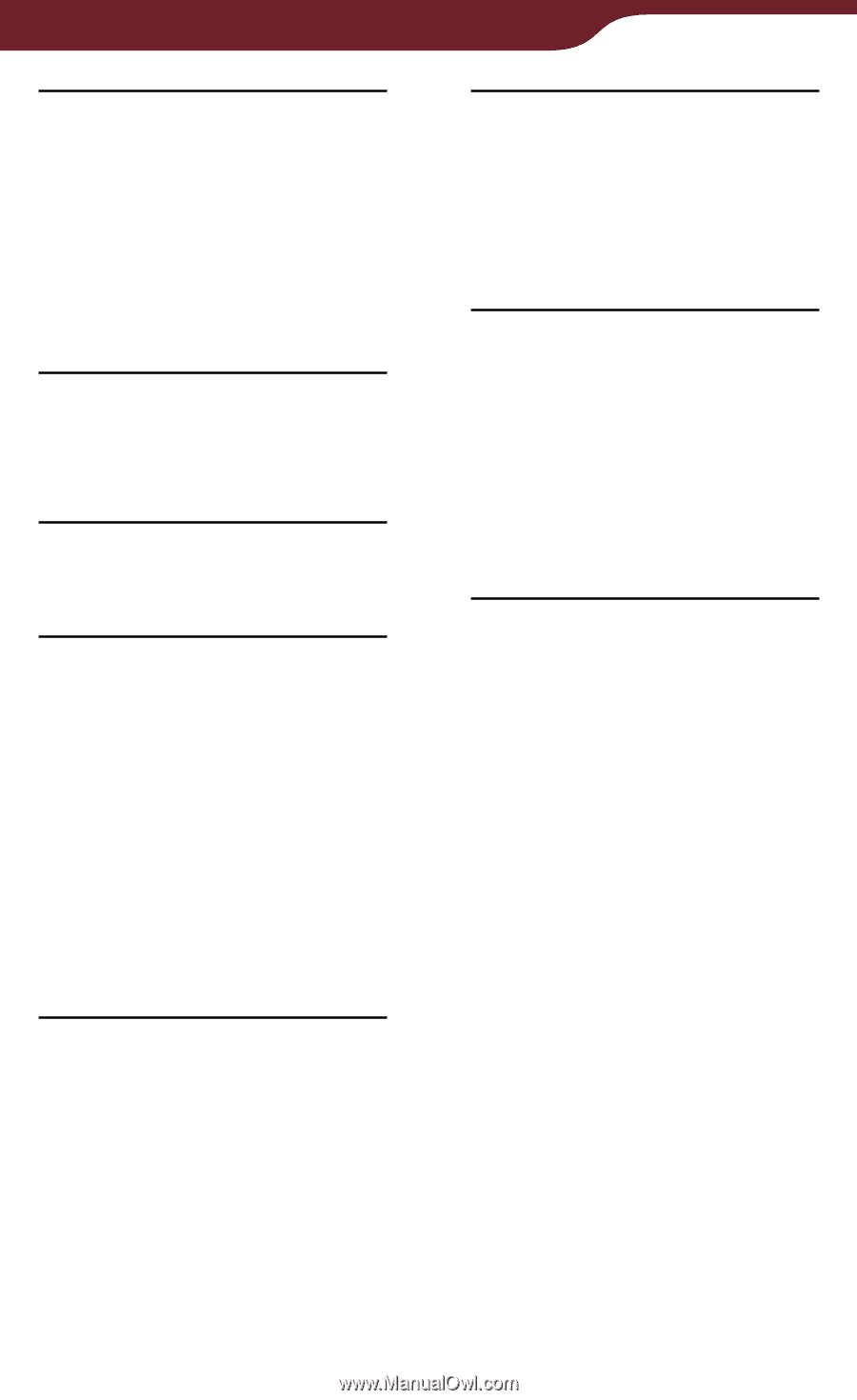
201
Other Information
H
Headphone jack
.................
11
“Hide Notes”
....................
100
Highlight
.............................
87
Holes for cover attachment
.........................
13, 18, 159
“Home” menu
.....................
32
I
Import
................................
45
“Info”
................................
102
L
Link
....................................
78
M
Managing periodicals
......
125
Markup
..............................
90
Media slot
....................
12, 14
Memory Stick PRO Duo
slot
.............................
12
SD card slot
..................
12
Memory card
.............
14, 186
Memory Stick Duo
...............................
14, 186
N
Note
.........
84, 87, 90, 97, 105
Now playing
.....................
148
O
On-screen keyboard
..........
28
Option menu
........
51, 73, 121
OPTIONS button
...............
10
“Orientation”
.....................
104
P
Page jump panel
................
75
Periodical
...................
40, 108
Picture
.............................
140
Power management... 20, 154
POWER switch
............
12, 19
Protecting content
............
123
R
Reader Library
.......
41, 44, 45
Install
............................
42
Uninstalling
.................
172
Reader Store
.....................
37
Reading Books
..................
48
Reset
...............................
160
RESET button
.......
11, 160
Continued