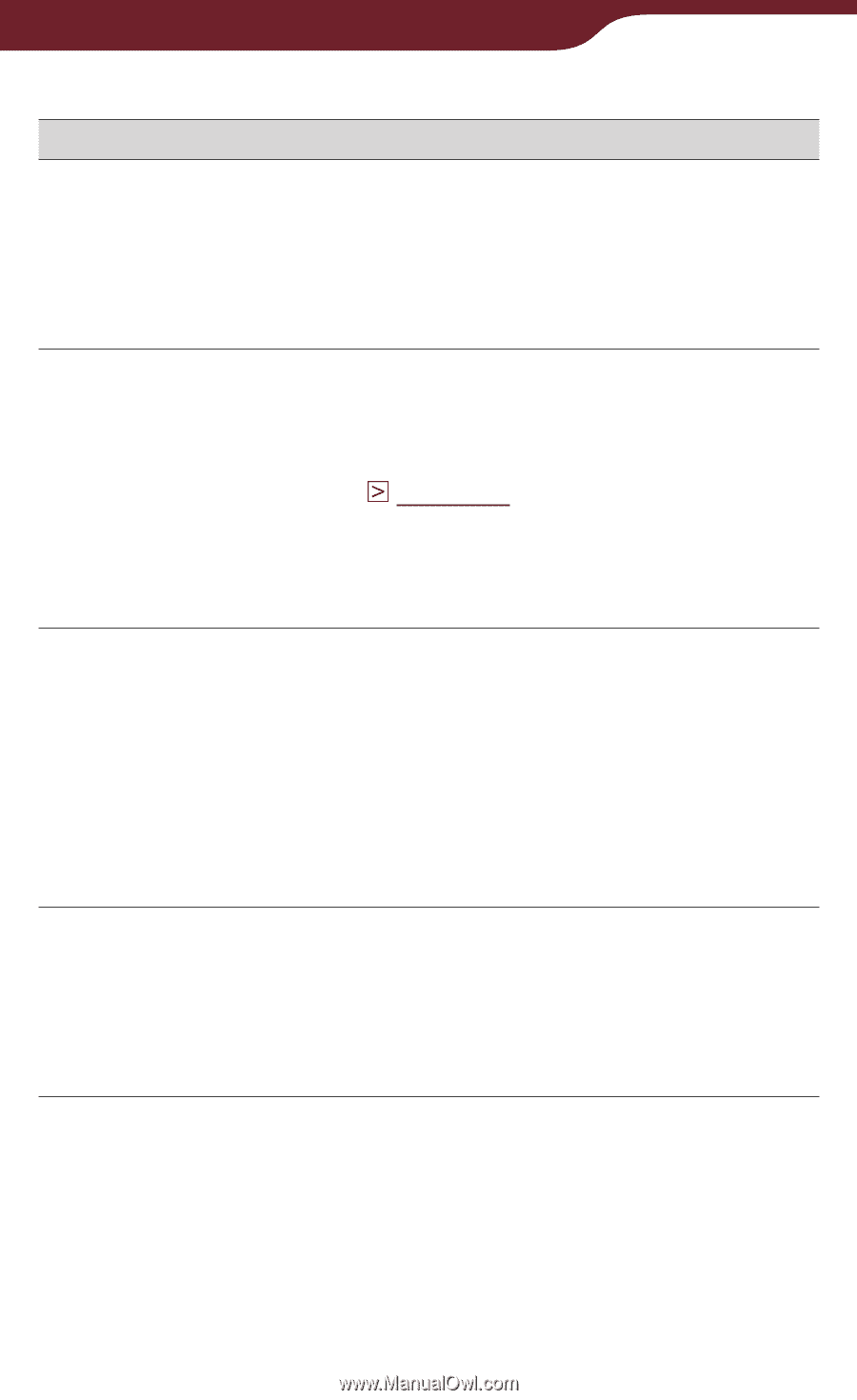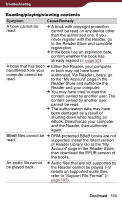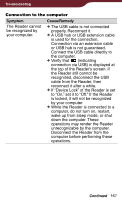Sony PRS-900 User’s Guide (Large File - 13.73 MB) - Page 166
Create/Edit Notes or Show Notes, Continue Reading
 |
View all Sony PRS-900 manuals
Add to My Manuals
Save this manual to your list of manuals |
Page 166 highlights
Troubleshooting Reading/playing/viewing contents (continued) Symptom Cause/Remedy Sound output is not audible Increase the volume if it is set to low. If sound is not output through headphones, make sure the headphone plug is firmly inserted in the headphone jack. A picture cannot be displayed. Picture files that are not supported by the Reader cannot be viewed. For details on supported picture files, refer to "Support File Format" ( page 195). A picture of large size may not be displayable, and its file will not appear in the list. Delete the picture file using Reader Library. "Continue Reading" does not work, or bookmarks are missing. If the file status has changed (such as in the following cases), data on Continue Reading or notes may be deleted. A Text/RTF/PDF file is edited. An eBook purchased with an authorized Reader is read on another de-authorized Reader by memory card transfer. A bookmark or highlight cannot be created by doubletapping. If you select "Hide Notes" in a book/ periodical, notes in other books/ periodicals are also hidden. Select "Create/Edit Notes" or "Show Notes" from the option menu to display notes. Continued 166