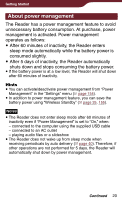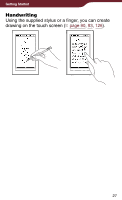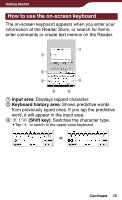Sony PRS-900 User’s Guide (Large File - 13.73 MB) - Page 24
How to Use the Touch Screen
 |
View all Sony PRS-900 manuals
Add to My Manuals
Save this manual to your list of manuals |
Page 24 highlights
Getting Started How to Use the Touch Screen Using the touch screen, you can perform various operations with a finger or with the supplied stylus. Note When you use the supplied stylus, make sure to use the pointed end of it for tapping dragging, or drawing on the touch screen. Do not use a ballpoint pen, pencil, or other sharp object. Tapping By tapping on the touch screen, you can select an item on the menu or list, etc. Continued 24
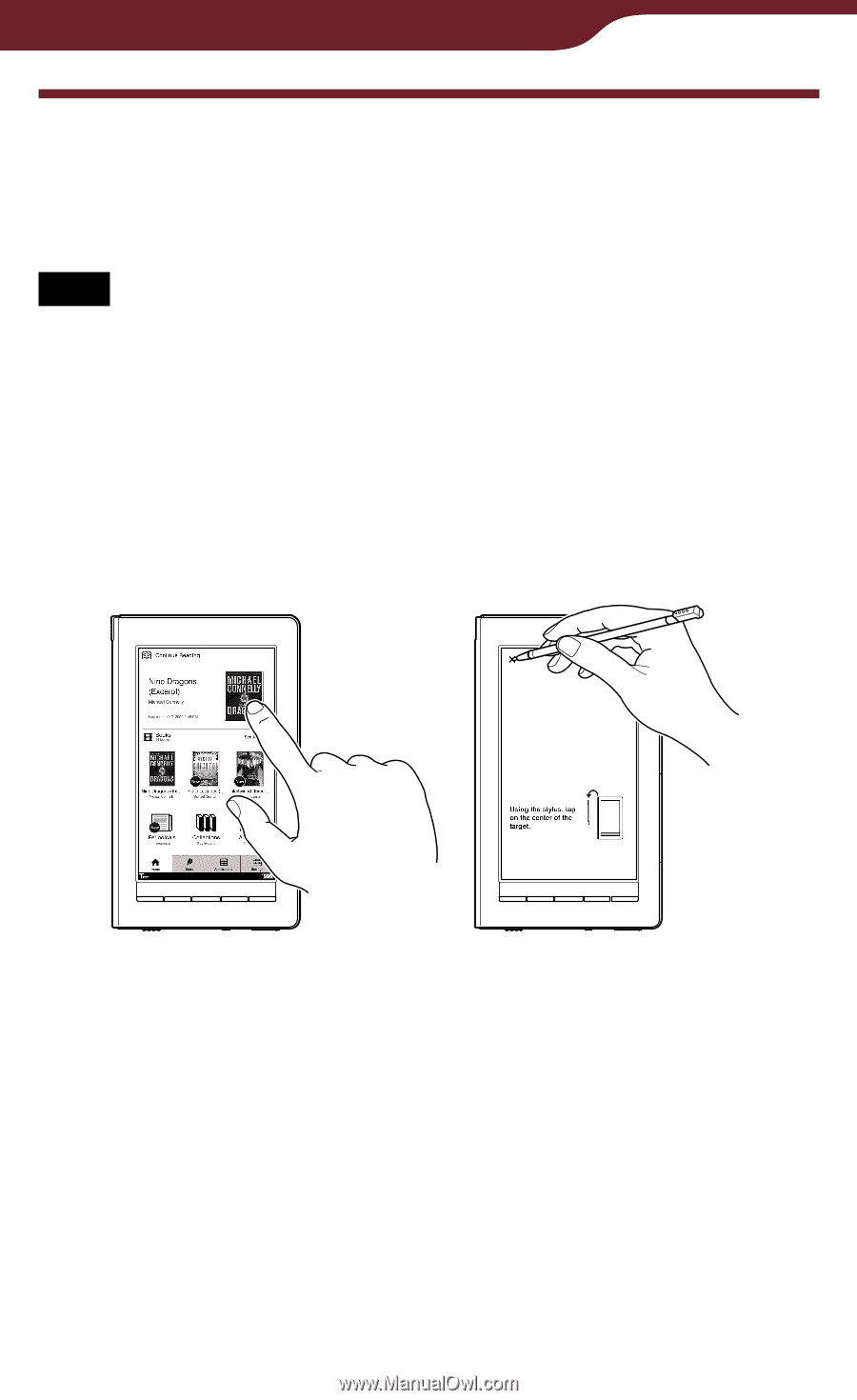
24
Getting Started
How to Use the Touch Screen
Using the touch screen, you can perform various
operations with a finger or with the supplied stylus.
Note
When you use the supplied stylus, make sure to use the
pointed end of it for tapping dragging, or drawing on the touch
screen. Do not use a ballpoint pen, pencil, or other sharp
object.
Tapping
By tapping on the touch screen, you can select an item
on the menu or list, etc.
Continued