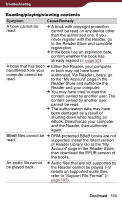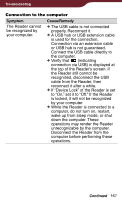Sony PRS-900 User’s Guide (Large File - 13.73 MB) - Page 169
The Reader's battery, The Reader
 |
View all Sony PRS-900 manuals
Add to My Manuals
Save this manual to your list of manuals |
Page 169 highlights
Troubleshooting Connection to the computer (continued) Symptom Cause/Remedy The Reader becomes unstable while it is connected to the computer. A USB hub or USB extension cable is used for the connection. Connection via an extension cable or USB hub is not guaranteed. Connect the USB cable directly to the computer. The Reader's battery The USB cable is not connected cannot be charged. properly. Verify and try again. Charge via an AC outlet ( page 22). Charge the battery within the temperature range of 41 °F to 95 °F (5 °C to 35 °C). Otherwise, the charging may be insufficient or may not start. Continued 169
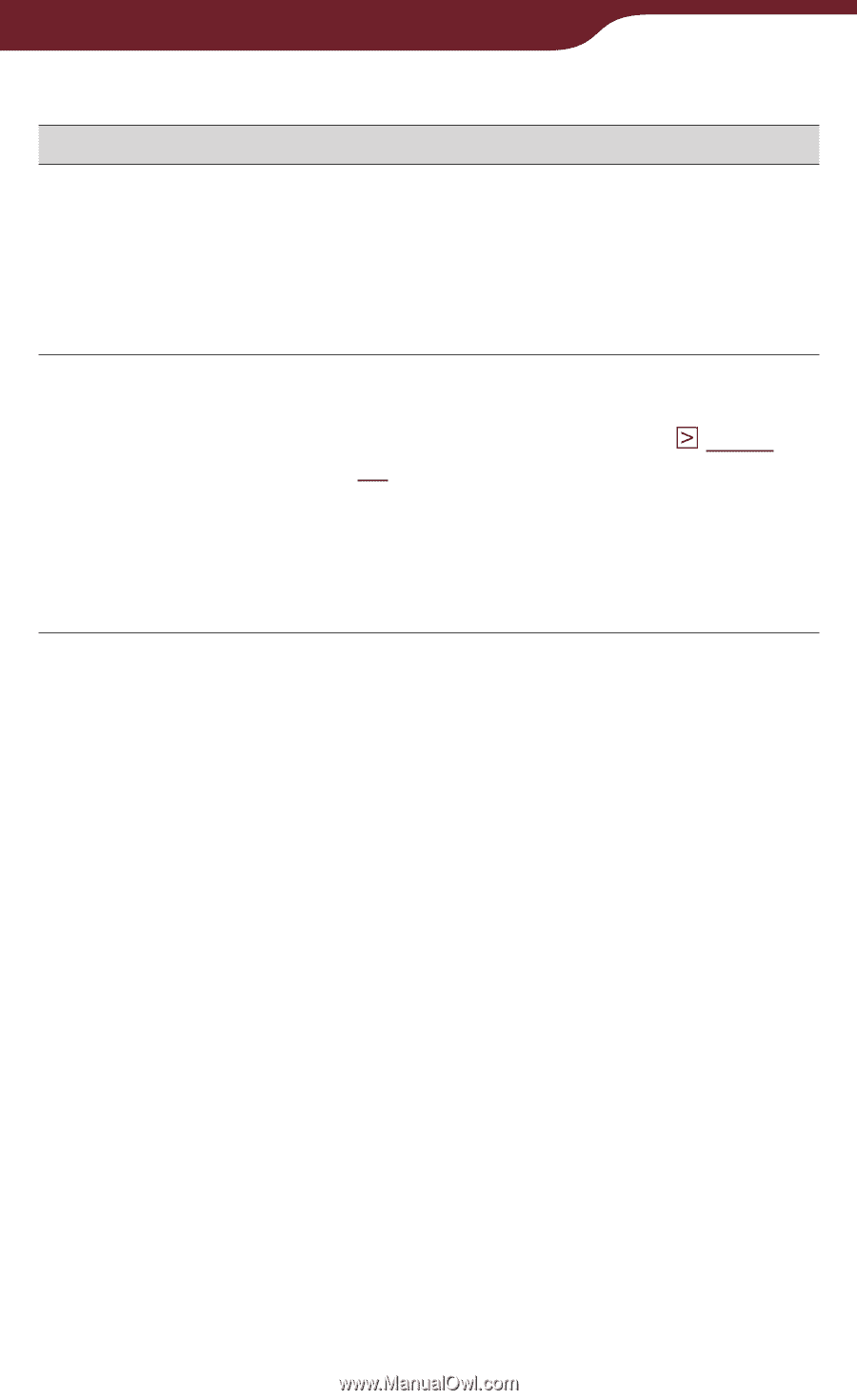
169
Troubleshooting
Symptom
Cause/Remedy
The Reader
becomes unstable
while it is connected
to the computer.
A USB hub or USB extension cable
is used for the connection.
Connection via an extension cable
or USB hub is not guaranteed.
Connect the USB cable directly to
the computer.
The Reader’s battery
cannot be charged.
The USB cable is not connected
properly. Verify and try again.
Charge via an AC outlet (
page
22
).
Charge the battery within the
temperature range of 41 °F to 95 °F
(5 °C to 35 °C).
Otherwise, the charging may be
insufficient or may not start.
Continued
Connection to the computer (continued)