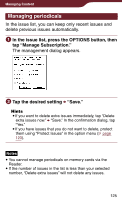Sony PRS-900 User’s Guide (Large File - 13.73 MB) - Page 124
Done., To remove protection
 |
View all Sony PRS-900 manuals
Add to My Manuals
Save this manual to your list of manuals |
Page 124 highlights
Managing Content Tap "Done." is changed into and the selected issues will be protected. Hint To protect all the issues, press the OPTIONS button in the "Protect Issues" list, then tap "Protect All" "Done." To remove protection Tap "Done." Hint To unprotect all the issues, press the OPTIONS button in the "Protect Issues" list, then tap "Unprotect All" "Done." 124
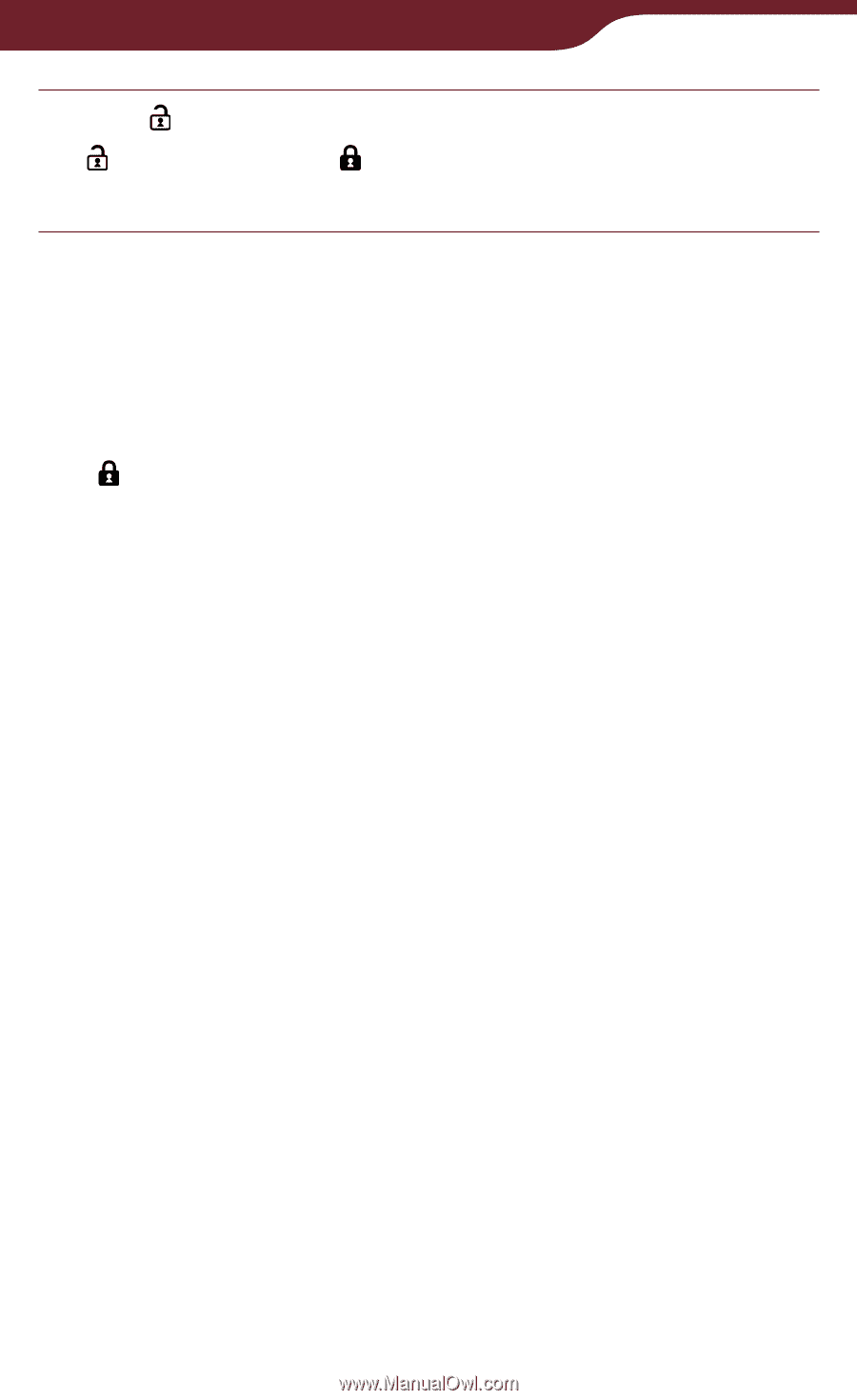
124
Managing Content
Tap
“Done.”
is changed into
and the selected issues will be
protected.
Hint
To protect all the issues, press the OPTIONS button in the
“Protect Issues” list, then tap “Protect All”
“Done.”
To remove protection
Tap
“Done.”
Hint
To unprotect all the issues, press the OPTIONS button in the
“Protect Issues” list, then tap “Unprotect All”
“Done.”