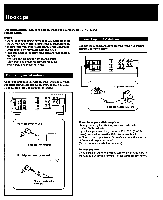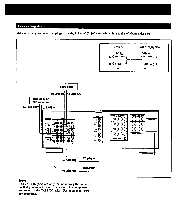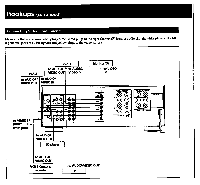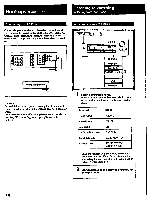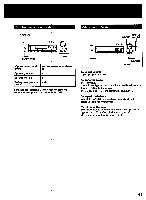Sony STR-D1015 Operating Instructions - Page 10
Listening, to/Watching, Program, Source
 |
View all Sony STR-D1015 manuals
Add to My Manuals
Save this manual to your list of manuals |
Page 10 highlights
Hookups (Continued) Listening to/Watching a Program Source Connecting the AC Power Connect the power cord from this receiver to a wall outlet. If you connect other audio components to the SWITCHED AC OUTLET on the receiver, the receiver will supply power to the connected components only when the receiver is turned on. cc))cc)) 0 ©© 0 41 Audio component Caution Be careful that the total power consumption of components connected to the outlet(s) on the receiver does not exceed 120 watts. Do not connect electrical home appliances such as an electric iron, fan, TV, or other high-wattage appliances to the outlet(s). Selecting a Program Source POWER ON (0) 0 0 0 0 0 COI 66 41) Turntable CD player Tape deck 2 DAT/MD recorder TV VCR LD player Select a program source. When a function selector is pressed, the indicator of the function you have selected appears on the display. To select Phono record Radio Broadcast Compact disc DAT or MD program Taped program Video program Set to PHONO TUNER CD DAT/MD TAPE MONITOR TV, LD, VIDEO 1, VIDEO 2, VIDEO 3 Select the function with the remote commander, the power switches of both this receiver and the selected equipment connected to the AC outlets on the receiver are turned on. 2 Start playback of the selected program. for example, a CD. 10