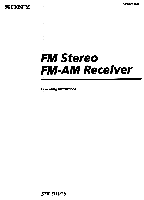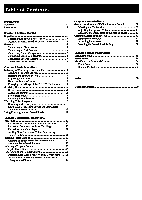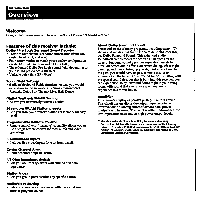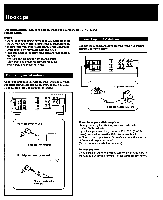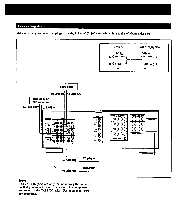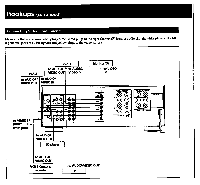Sony STR-D1015 Operating Instructions - Page 3
Table, Contents
 |
View all Sony STR-D1015 manuals
Add to My Manuals
Save this manual to your list of manuals |
Page 3 highlights
Table of Contents Introduction Chapter 4 Sound Effects Overview 4 Getting the Most out of Dolby Surround Sound 27 Precautions 5 Selecting the Center Mode 27 Adjusting the Speaker Volume 28 Chapter 1 Getting Started Adjusting the Delay Time of the Rear Speakers 29 Unpacking 5 Creating Custom Sound Fields 30 Checking the Supplied Accessories 5 Adjustable Parameters 30 Inserting Batteries into the Remote Commander 5 Adjusting Parameters 31 Hookups 6 Selecting the Sound Field Setting 32 Connecting an FM Antenna 6 Connecting an AM Antenna 6 Connecting Audio Components 7 Chapter 5 Other Information Connecting Video Components 8 Troubleshooting 33 Connecting Speaker Systems 9 Specifications 35 Connecting the AC Power 10 Identifying the Parts and Controls 36 Front Panel 36 Chapter 2 Basic Operations Remote Control 37 Listening to/Watching a Program Source 10 Selecting a Program Source 10 Selecting the Speaker System 11 Adjusting the Audio 11 Index 38 Using the Remote Control 12 Changing the Settings of the FUNCTION Buttons 14 Receiving Broadcasts 15 Quick Reference 39 Direct Tuning 15 Automatic Tuning 16 Presetting Stations 16 Receiving Preset Stations 17 Watching Video Programs 18 Watching Video Programs 18 Combining a Video Image with the, Sound from Another Program Source 18 Using Pre-programmed Sound Fields 19 Chapter 3 Additional Operations Recording 20 Recording on a Tape, DAT or an MD recorder 20 Recording from Another Tape (Dubbing) 20 Recording on a Video Tape 21 Adding New Sound on a Video Tape during Video Editing 21 Indexing Preset Stations 22 Creating an Index Name for a Preset Station 22 Scanning the Indexed Stations 23 Indexing a Program Source 23 Using the Sleep Timer 24 Programming the Remote Control 25 Programming Signals for Non-Sony Components 25 Programming a New Signal onto a Previously Programmed Button 26