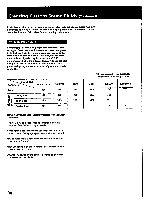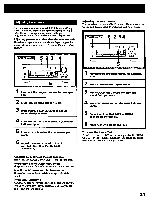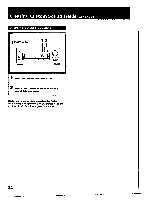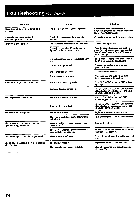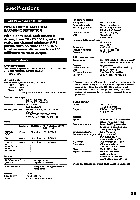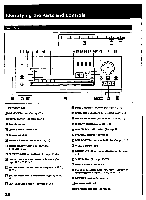Sony STR-D1015 Operating Instructions - Page 31
disonnected
 |
View all Sony STR-D1015 manuals
Add to My Manuals
Save this manual to your list of manuals |
Page 31 highlights
Adjusting Parameters Once you create your own sound field, it is automatically stored in memory, replacing the pre-programmed sound field. However, you can always reset to the preprogrammed sound fields when you want to (page 32). Adjusting parameters other than the tone controls The adjustable parameters are different depending on the sound field you select. Refer to "Available Parameters" on page 30. Adjusting the tone controls You can adjust the bass and treble sound. The tone controls work on all the sound fields, including Dolby surround. 1. 6 1 Play back the program source, for example, a CD. 2 Press SOUND FIELD ON/OFF to ON. 3 Press SOUND FIELD MODE to select the sound field you want. . 4 Press DPC MODE so that the SUR (surround) indicator lights. 5 Press A or v to select the parameter you want. 6 Adjust the parameter with < or > . After adjusting, the settings are stored automatically. Available delay time of the rear speakers THEATER, LIVE, HALL, DANCE : 5 - 30 ms at 5 ms step. If you store a new SOUND FIELD effect The previous sound field effect is replaced by the new one. Even if the AC power cord is disonnected The receiver retains the stored data for approximately 1 month. If you select ACOUSTIC ACOUSTIC does not have the surround effect and only the tone effect is available. If you select ACOUSTIC, you can adjust only the tone settings. 5 1 Play back the program source, for example, a CD. 2 Press SOUND FIELD ON/OFF to ON. 3 Press SOUND FIELD MODE to select the sound field you want 4 Press DPC MODE so that the TONE indicator lights. 5 Press < or > so that BASS or TREBLE appears on the display. 6 Press A or v to adjust the level. To cancel the tone effect Press TONE ON/DEFEAT on the front panel or EQ/TONE ON/OFF on the remote commander. The sound processed only with the surround settings is heard. 31