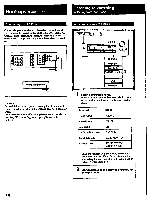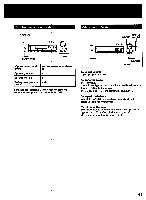Sony STR-D1015 Operating Instructions - Page 14
Programming, Remote, Control
 |
View all Sony STR-D1015 manuals
Add to My Manuals
Save this manual to your list of manuals |
Page 14 highlights
Programming the Remote Control This remote can operate other components that are connected to the receiver. In addition, the remote can literally "learn" the signa4 from non-Sony components and let you control them. Programming Signals for Non-Sony Components Once this remote learns the signals of 'the other components, you can use other non-Sony components as part of your system. Also if any of your other Sony components fail to operate with this remote, use this programming function. Your remote can "learn" only the sigrials from remotes that are infrared wireless remotes. Before you program signals, make sure that the two remotes: • face straight each other (as shown in step 3 below) • are placed at a distance of approximately 2 inches (5 cm) • are not moved during programming LEARN indicator 3 Program a signal (0 On this receiver's remote, press the button that is to "learn" the signal from the other remote until the LEARN indicator blinks slowly. Other remote Programmable area (operative buttons) • Approx. 2 inches (5 cm) LEARN indicator Receiver's remote 2, 5 t=1 C:3 CI) 4-- sza = 0 0 CZ) O O O O O O CD I Press the FUNCTION button of the component to be programmed. For example, if you want to program a CD player's remote control, press CD. 2 Press the LEARN button with a ball-point pen, etc., so that the indicator lights up. [ 0 On the other remote, hold down the button you want the receiver's remote to "learn." 0 Remove your finger(s) from the button(s) after the LEARN indicator on this remote lights up. Note You can program only specific buttons for specific components. See "Operative Buttons" on pages 12 and 13 for a list of the buttons that can be programmed for each component type. Ifyou press a button that cannot be programmed in step 0, the LEARN indicator blinks rapidly. 4 Repeat step 3 for other buttons that you want to program. 5 Press the LEARN button with a ball-point pen, etc. The LEARN indicator lights for a few seconds. After the indicator goes off, you can control other components with the programmed buttons. Note If you do not perform the next operation in about one minute after steps 2 and 3-0, the learning mode will be canceled. If this happens, start again at step I. 25