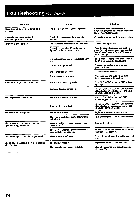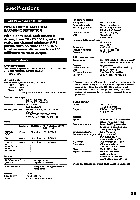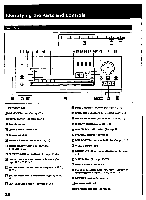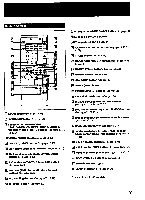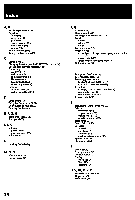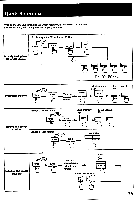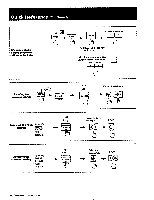Sony STR-D1015 Operating Instructions - Page 38
broadcasts
 |
View all Sony STR-D1015 manuals
Add to My Manuals
Save this manual to your list of manuals |
Page 38 highlights
Index A, B Available parameters (30) Adjusting audio (11) delay time (29) parameters (31) speaker volume (28) tone controls (31) volume (11) Automatic tuning (16) Back ground operation (13) C Center mode (27) Changing the settings of the FUNCTION buttons (14) Checking the supplied accessories (5) Connecting AC power (10) AM antenna (6) audio components (7) FM antenna (6) speaker systems (9) video components (8) Creating an index name (22) custom sound field (30) D Direct tuning (15) Dolby Pro Logic mode (4, 27) Dolby surround sound (4, 27) Dubbing. ic Recording. E, F, G, H Editing video tapes (21) Front panel (38) J, K Indexing preset station (22) program source (23) Index tuning (23) L Labeling. Sec Indexing M, N, 0 Memory page (16) Normal mode (27) P. Q Parameter (30) Phantom mode (27) Pre-programmed sound field (19) Preset number (17) stations (17) tuning (17) Program source (12) Programming a new signal onto a previously programmed button (26) remote control (25) signals for non-Sony component (25) Quick reference (39) R Rear panel. g Connecting. Receiving broadcasts (15) Receiving preset stations by entering preset numbers (17) by scanning preset stations (17) Recording on a tape, DAT or an MD recorder (20) from another tape (20) from another video tape (21) Remote control (37) Scanning the indexed stations (23) Selecting center mode (27) program source (12) speaker systems (11) sound field settings (32) Sleep timer (23) Sound field (18, 30) Speakers connection (9) impedance (9) placement (30) selecting speaker system (27) Specifications (35) Station index (22) T Test tone (28) 3 ch logic mode (27) Troubleshooting (33) Tuning Automatic (16) Direct (15) Presetting (17) U, V, W, X, Y, Z Using the remote control (12) Unpacking (5) Wide mode (27) 38