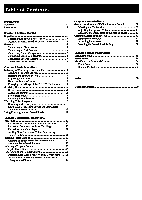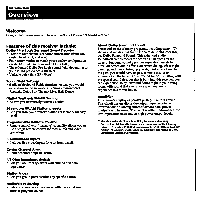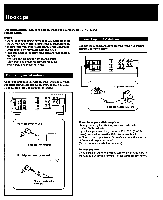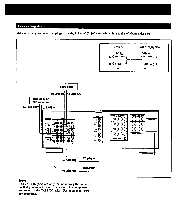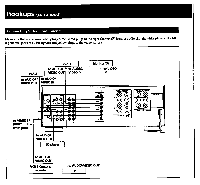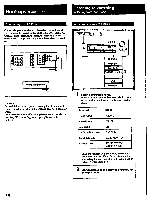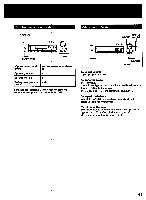Sony STR-D1015 Operating Instructions - Page 7
<D
 |
View all Sony STR-D1015 manuals
Add to My Manuals
Save this manual to your list of manuals |
Page 7 highlights
Connecting Audio Components Make sure that you connect red plugs,to the right channel (R) jacks and white plugs to the left channel (L) jacks. Receiver White L R "do' Red Other equipment White L R Red Tape deck to UNE IN to UNE OUT DAT deck or MD recorder to UNE OUT to UNE IN a t I I a , TOIr 0 "moo . 0 0 J-' 0 © VOE WOO( 5 .„,:r 0 • © to © TV. © sC)(D` ©:

Connecting
Audio
Components
Make
sure
that
you
connect
red
plugs,to
the
right
channel
(R)
jacks
and
white
plugs
to
the
left
channel
(L)
jacks.
Tape
deck
to
UNE
IN
DAT
deck
or
MD
recorder
to
UNE
OUT
to
UNE
IN
to
UNE
OUT
Receiver
Other
equipment
White
White
L
L
R
"do'
R
Red
Red
a
t
I I
TOIr
a
,
0
0
0
"moo
.
J-'
0
©
WOO
( 5
.„,:r
0
•
©
to
©
TV.
©
sC)(D`
©:
<D
C)
C=LLI
•
7
.
,
E•
7
.
7
4M
to
OUTPUT
Ito
OUTPUT
CD
player
Turntable
Note
The
TAPE
IN
jacks
are
only
for
monitoring
the
sound
so
that
you
cannot
record
the
sound
of
a
component
connected
to
the
TAPE
IN
jacks.
Use
another
IN
jacks
for
recording.
VOE