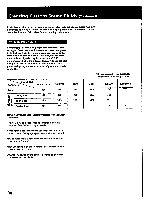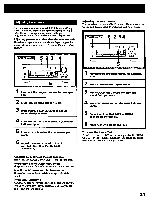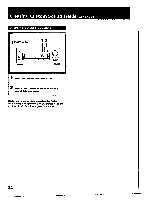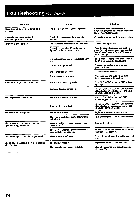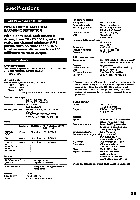Sony STR-D1015 Operating Instructions - Page 30
Creating, Custom, Sound, Fields
 |
View all Sony STR-D1015 manuals
Add to My Manuals
Save this manual to your list of manuals |
Page 30 highlights
Creating Custom Sound Fields (Continued) I In addition to using the pre-programmed sound fields (page 19), you can create your own customized sound field settings. By changing the pre-programmed sound fields, you can customize the sound field to best fit your listening environment. Available Parameters 6 recommended sound field programs (combination of the settings of the surround and tone control.) have been preset in the factory. Since these programs are appropriate for the most type of music and listening situations, you can enjoy the sound effect by selecting the desired sound field program according to the program source. And you can also manipulate various parameters to finely tune the factorypreset settings to your room, or create original sound effects as you like. Sound field Parameter DOLBY SUR Tone YES Is Delay time YES c i I Rear level YES a 2 Center level YES THEATER YES YES YES YES LIVE YES YES YES - DOLBY SUR: Decodes programs processed with the Dolby surround. THEATER: Adds the reflection of a theater to decoded signals of the Dolby pro logic decoder. LIVE: Reproduces the acoustics of a large concert hall. It is effective for playing a program source with hard sound. HALL: Reproduces the acoustics of a rectangular concert hall with soft sound. DANCE: Boosts high and low frequencies and the dynamic sounds are reproduced. ACOUSTIC: The surround effect is defeated and only the tone control is available. YES: You can adjust this parameter. -: You cannot adjust this parameter. HALL YES YES YES - DANCE YES YES YES - ACOUSTIC YES - 30