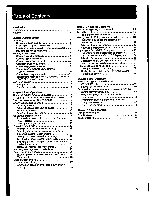Sony STR-D1090 Operating Instructions
Sony STR-D1090 Manual
 |
View all Sony STR-D1090 manuals
Add to My Manuals
Save this manual to your list of manuals |
Sony STR-D1090 manual content summary:
- Sony STR-D1090 | Operating Instructions - Page 1
SONY 3-755-227-24(1) FMStereo/FM-AM to eceiver Operating Instructions STR-D2090 STR-D1090 - Sony STR-D1090 | Operating Instructions - Page 2
alert the user to I the presence of important operating and maintenance (servicing) instructions in the literature receiver is connected. - Consult the dealer or an experienced radio/TV technician for help. You are cautioned that any changes or modifications not expressly approved in this manual - Sony STR-D1090 | Operating Instructions - Page 3
the preset stations in the index (Index tuning) 24 Receiving FM simulcast TV programs 24 Selecting a factory-preset sound 4 Other Operations Superimposing the title and illustration (STR-D2090 only) 40 How to use the titler Information Troubleshooting guide 44 Specifications 46 Quick reference 48 - Sony STR-D1090 | Operating Instructions - Page 4
STR-02090/D1090 is an FM Stereo/FM-AM receiver The STR-D2090/D1090 electronically commander supplied The STR-D1090 is supplied with the 'Manual mode". With these modes, you can conveniently operate this receiver. This manual describes problem concerning your unit, please consult your nearest - Sony STR-D1090 | Operating Instructions - Page 5
are present. • FM wire antenna (1) • AM loop antenna (1) • Remote commander RM-P321 (supplied with STR-D2090) (1) • Remote commander RM-U221 (supplied with STR-D1090) (1) • Sony batteries SUM-3 (NS) (2) To avoid damage caused by battery leakage and corrosion When the commander will not - Sony STR-D1090 | Operating Instructions - Page 6
connection and about the AC outlet. The STR-D2090 has the AMP MODE selector and the an AM Antenna The AM broadcast is enough received with the supplied AM loop antenna. However, the loop antenna For areas with difficult AM reception In areas with troubled reception, connect a 6 to 15-meter (20 to - Sony STR-D1090 | Operating Instructions - Page 7
Connecting Audio Equipment Receiver White L R Red Other equipment . White White L ,0© R Red Red for STR-02090 only Monaural power amplfier for a monaural speaker for STR-D2090 only Monaural power amplifier for a center speaker for STR-D2090 only Power amplifier for the rear speakers 0 MINIM - - Sony STR-D1090 | Operating Instructions - Page 8
front panel to AUDIO/ VIDEO OUT to AUDIO/ VIDEO IN VCR 1 to AUDIONIDEO OUT VCR 2/ LD Player to AUDIONIDEO OUT VCR 3 Camera/ recorder Caution for STR-D2090 When the MONITOR VIDEO OUT jack is connected and ON SCREEN ON/OFF is set to ON, the cursor mode operation buttons cannot be - Sony STR-D1090 | Operating Instructions - Page 9
Z0 ....;` • 4 • .47 .'L 00 0 0 0 010 O1O O1O Rear speaker (R) Rear speaker (L) Rear speaker (R) Rear speaker (L), Speaker impedance and power capability This receiver is designed to work best with speakers having nominal impedance from 8 to 16 ohms. Be sure to use a speaker system with - Sony STR-D1090 | Operating Instructions - Page 10
Hooking Up the System Connecting the external power amplifier (for STR-D2090 only) By connecting the external power amplifier to this receiver, you can obtain a powerful sound. Monaural power amplifier for a center speaker Power amplifier for the rear speakers AMP • mommraaitarmomm APZ.A. 0 6 - Sony STR-D1090 | Operating Instructions - Page 11
the "Auto mode" and the other is the "Manual mode". • Auto mode The FUNCTION/SOUND FIELD/PRESET TUNING LINK, SOUND FIELD ON/OFF or SOUND FIELD USER/PRESET is pressed, the FUNCTION/SOUND FIELD/PRESET of each equipment connected to the outlets on the receiver does not exceed 120 watts. Do not connect - Sony STR-D1090 | Operating Instructions - Page 12
Parts Identification Front Panel El El CI a CI 8 . 0- C.) IIII IIII II El -O CO nr- 11- 11- 11- 11- 11- 1TIFFIn r-I O)1 r 17 18 19 CI O 00001NMIN001110 Ell O O CI IYI I• .1 I ° ;.1LEEI rc • 0 0 0 l•lel•Ifblellol•I•Islolel• FIFIFT-1 0 (OO®) 00 O 12 - Sony STR-D1090 | Operating Instructions - Page 13
16.) gSPEAKERS selector (See page 16.) 11 HEADPHONES jack ElTITLE ON/OFF button (STR-D2090 only) (See pages 40, 41.) 0 TITLE IN/OUT button (SIR-02090 page 39.) 1:1SOUND FIELD OWOFF button (See pages 32, 33.) El SOUND FIELD USER/PRESET button (See pages 35, 38, 39.) 0 Dolby PRO LOGIC MODE button ( - Sony STR-D1090 | Operating Instructions - Page 14
STR-D1090 M Program control section (RM-P321 only) Mode selector and indicator SONY STD: To control Sony equipment. USER receiver. 14 SOUND FIELD buttons U/P (user/preset): Selects the USER /N40.: Fast winding/manual search •: Recording - RESET button Resets the remote commander to the initial state. - Sony STR-D1090 | Operating Instructions - Page 15
button is not operative. * : The button can operate TV and VTR connected to TV. Note • To operate the unit correctly, the function mode of the receiver should be same with that of the remote commander. So, be sure to press the desired FUNCTION button at first and then the operative button - Sony STR-D1090 | Operating Instructions - Page 16
On-Screen-Display of the STR-D2090 Adjusting Basic Audio Controls The STR-D2090 has the on-screen-display function. When ON SCREEN of this receiver is set to on, the information concerning with the operation you will perform appears on TV monitor screen connected to the receiver. ON SCREEN ON/OFF - Sony STR-D1090 | Operating Instructions - Page 17
, the indicator of the function you have selected appears on the display. Select the function with the remote commander, the power switches of both this receiver and the selected equipment are turned on. 2 Start playback of the selected program. To Turn Off the Power at the Desired Time (The Sleep - Sony STR-D1090 | Operating Instructions - Page 18
Selecting a Program Source Labeling the Program Source You can input program sources except TUNER under index names you create (up to 9 characters); for example, PHONO, CD etc. POWER --• ON 4 3 2 • 4 Press MEMORY. MBE The MEMORY indicator appears on the display and goes off when the memory is - Sony STR-D1090 | Operating Instructions - Page 19
followings: FM: 50 kHz interval AM: 10 kHz interval (changeable to the 9 kHz interval) (See page 5) When the entered frequency does not exist in the receivable frequency range The entered digits (up to 5 digits for FM or up to 3 digits for AM) blink in the frequency display area, and reception does - Sony STR-D1090 | Operating Instructions - Page 20
, automatic tuning stops. If the automatic scan stops frequently (for FM reception only) You can receive only the strong stations by pressing TUNING LEVEL. HIGH appears on the display. To receive all receivable stations again Press TUNING LEVEL so that HIGH goes off. Frequency or the station index - Sony STR-D1090 | Operating Instructions - Page 21
Presetting Stations (Station Preset) A total of 30 FM/AM stations can be memorized in any desired sequence. 4 While MEMORY appears, select the memory page (A, B or C). Each time SHIFT is pressed, A, B or C is indicated cyclically. 5 While MEMORY appears, press the desired number. rirrininr- 1 - Sony STR-D1090 | Operating Instructions - Page 22
Receiving Broadcasts Tuning in a Preset Station (Preset Tuning) There are two ways to perform the preset tuning. In the method A, the direct tuning, select by designating - Sony STR-D1090 | Operating Instructions - Page 23
Labeling the Preset Stations (Station Index) You can divide preset stations under index names you create (up to 5 characters). If you want to categorize the preset stations by kinds of music, for example, create indexes such as ROCK, JAZZ, etc. PSWER 5 Press MEMORY. meAORY 0-- Lil -t MEMORY - Sony STR-D1090 | Operating Instructions - Page 24
than the displayed index station: INDEX SELECT/TUNING PRESET TUNING - + . b - 4 For lower channnel index station + For higher channel idex station n Receiving FM Simulcast TV Programs IPOWER -• ON n fily ITV tuner or VCR 3 2 o o O c=i o I I VIDEO 1, 2 or 3IN MONITOR VIDEO OUT :Ca - Sony STR-D1090 | Operating Instructions - Page 25
Selecting a Factory-preset Sound Effects POWER ON 0 2 Press USER/PRESET. PRESET appears on the display. 2 Press the desired SOUND FIELD. SOUND FIELD Applications DOLBY For Dolby surround encoded video programs THEATER ... For movie programs - Sony STR-D1090 | Operating Instructions - Page 26
Recording an Audio Source Recording onto an Audio Tape Deck or DAT Deck Tape Dubbing .4) Audio signals i=t. Audio signals I POWER ON 1 = O O == 1 1 1 1 1 1 1 O .=-nr-cr - fil I I to DAT or TAPE 1, 2 OUT 4 2 DAT or tape deck o0 0 0 u u u la= 8 i 4 Record player I CD player 3 VCR tic w. i - Sony STR-D1090 | Operating Instructions - Page 27
Editing a Video Source Video Tape Dubbing the AUDIO indicator is lit in the display window, press the DIT AUDIO button to make the indicator go out. POWER ON 4 Video signals I vciR114 3 1 7V tunerNCR 2 to VIDEO 2 4 VIDEO IN/ AUDIO IN t to VIDEO 1 VIDEO OUT/AUDIO OUT O O 00 1 to VIDEO 3 - Sony STR-D1090 | Operating Instructions - Page 28
Editing a Video Source Adding New Sound on a Video Tape during Video Editing During video tape editing, you can add the desired sound on the recording VCR from various audio program sources. POWER --0. ON VCR 2 2, 3, 6 4 to VIDEO 2 VIDEO IN $ Video signals i=f) Audio signals VCR 1 6 5 It t to - Sony STR-D1090 | Operating Instructions - Page 29
MO What Is the Digital Signal Processor ? The STR-D2090/STR-D1090 incorporates digital signal processing circuitry which consists of a digital or create original sound effects as you like. (Page 35) This manual described about the sound field program in the following order: Surround effect - Sony STR-D1090 | Operating Instructions - Page 30
Sound Field Setting Table of Adjustable Parameters The surround sound and digital parametric equalizer have each adjustable parameter. Parameter SOUND FIELD DOLBY THE- LIVE ATER Equalizer O O O Room size X O O Wall X O O Seat position tront/rear X O O Seat position left/right X O - Sony STR-D1090 | Operating Instructions - Page 31
, such as movie, theaters and gives a theater-like experience in your listening room, naturally reproducing the audio sound field. The STR-D2090/STR-D1090 incorporates a decoder which reproduces the specially encoded surround sound of Dolby surround video programs. In the Dolby surround mode, select - Sony STR-D1090 | Operating Instructions - Page 32
sound from each speaker is heard in the same volume level at the listening position. (When adjusting the VOLUME control on the receiver, all speakers are adjusted simultaneously.) 7 Press T. TONE on the remote commander to set to off. 2 3 07000 O 70=0= 0.0OO0OOO0OOOO0OO 000000 0 00 o 0 00 - Sony STR-D1090 | Operating Instructions - Page 33
time is adjustable from 15 ms to 30 ms. To memorize the speaker volume and the delay time of the rear speakers Press USER/PRESET to set to the USER mode and then adjust the speaker volume and delay time with the cursor operation buttons. POWER ON 4 O 2 3 1Press SOUND FIELD ON/OFFIto - Sony STR-D1090 | Operating Instructions - Page 34
are heard. We can estimate the size or the type of a hall by listening to and differentiating these three kinds of sound. The STR-D2090/STR-D1090 reproduces the early reflections and the reverberation using its digital signal processor and allows you to design a variety of sound field in your own - Sony STR-D1090 | Operating Instructions - Page 35
and only the equalizer effect can be available. So when selecting ACOUSTIC, only the setting of parametric equalizer can be adjusted. 2 1 Press USER/PRESET to set to the USER mode when you store your private setting or to set to the PRESET mode when you do not store your setting. 2 Press the - Sony STR-D1090 | Operating Instructions - Page 36
Adjusting the SOUND FIELD program • Room Size Simulation The sound emitted from a sound source is reflected many times between the left and right walls, ceiling, and floor before it reaches our ears. In a large room, the sound takes more time to bounce from one surface to another than in a smaller - Sony STR-D1090 | Operating Instructions - Page 37
• Seat Position Simulation When you sit in the front of a room, you will hear more direct sound from the front speakers, and the component of reflected sounds from the front speakers grows as you move to the rear. Similarly, the component of reflected sound changes when you move from left to right, - Sony STR-D1090 | Operating Instructions - Page 38
adjustable center frequency and slope (O). The STRD2090/STR-D1090 provides flexible equalization using oneband parametric equalizer POWER ON 1 5 63 . . O0 =• •0 4 c i7 2 • 11 Press USER/PRESET to set to the USER mode when you store your private setting or to set to the PRESET mode when you do - Sony STR-D1090 | Operating Instructions - Page 39
Enjoying with Your Private Setting =f 0 ==OC 0 DO Calling up the Sound Field Setting POWER -• ON O 2 1 Press USER/PRESET to set to the USER mode when you call up your private setting or to set to the PRESET mode when you ball up the factory preset setting. 2 Press the - Sony STR-D1090 | Operating Instructions - Page 40
Chapter 4 Other Operations uperimposing the Title and Illustration (STR-D2090 Only) he title function of the STR-D 2090 allows you to select the esired types of title, illustration and colors of characters nd back ground and superimpose them. The placement f the title, - Sony STR-D1090 | Operating Instructions - Page 41
100perate the playback VCR to 'ovate the desired point where you want to plac4 the title and illustration and press TITLE IN/OUT to IN at the desired point. TITLE IN appears on the display. At the same time, the unit enters the monitor mode of VCR 1 automatically and the title and illustration which - Sony STR-D1090 | Operating Instructions - Page 42
commander RM-P321 supplied with the STR-D2090 learns various functions of other receiver may not be controlled remotely. 1,4 0 0 O 7000 nooc =HIM O 01O0 O 0 0 0000 0 OO 0 0 0 OCICsoloo= 0-kro-uror-% 0 coco= 0 OOOO r -ork 000100 I I 1 Set the mode selector to LEARN. USER STD SONY - Sony STR-D1090 | Operating Instructions - Page 43
the use of alkaline batteries for prolonged use. If no signal has been programmed The programmable commander can control Sony equipment even when the mode selector is set to USER STD. If the equipment works incorrectly Press RESET. The programmed contents of the buttons are not cleared by pressing - Sony STR-D1090 | Operating Instructions - Page 44
Troubleshooting Guide Before proceeding through the check list below, examine the connections and the procedures outlined in the manual. Should any problem persist after you have checked the following items, consult your nearest Sony dealer. Problem and the PROTECTOR indicator the receiving signal - Sony STR-D1090 | Operating Instructions - Page 45
Problem turned off. The FUNCTION/SOUND FIELD/PRESET TUNING buttons are set to the manual mode. Solution Connect the right speaker to the R SPEAKER terminals and the . There is an object between the commander and the receiver. The mode of the receiver is not same with that of the remote commander. - Sony STR-D1090 | Operating Instructions - Page 46
Specifications Audio Power Specifications POWER OUTPUT AND TOTAL HARMONIC DISTORTION With 8-ohm load, both channels driven, from 20 - 20,000 Hz, rated 120 watts per channel minimum RMS power, with no more than 0.04 % total harmonic distortion from 250 milliwatts to rated output. FRONT CENTER" - Sony STR-D1090 | Operating Instructions - Page 47
3/18 inches) Weight Approx. 13.6 kg Approx. 13.2 kg (301b) (29 lb 1 oz) Supplied accessories FM wire antenna (1) AM loop antenna (1) Remote commander RM-P321(STR-D2090) (1) RM-U221(STR-D1090) (1) Sony Batteries SUM-3(NS) (2) Design and specifications are subject to change without notice. 47 - Sony STR-D1090 | Operating Instructions - Page 48
Quick Reference When operate the unit consulting this Quick Reference, make sure that the unit and the various audio/video equipment are properly connected. Ex. Tuning in the FM station of 102.50 MHz ON iM ro TUNS POWER STADIUM Rof /AM 01 Directly tuning in an FMor AM station u . • - - Sony STR-D1090 | Operating Instructions - Page 49
Labeling the preset 'stagone •7 ' ON TUNER STADIUM Select channel No. Tune in a desired station with the preset tuning. vpg)! -0 - 7 .III. CURSOR MODE - =1ti Select memory page. SHIFT Create an index name. 4' Selecting a station striiOng the preset Ohitinns In the Index ON POWBI, rar',11.: - Sony STR-D1090 | Operating Instructions - Page 50
17 Select the .41. E.frequency. I) b gc) . -..O - i•, ,• CURSOR MODE - Select a frequency band. EQUALIZER BANG Calling up the sound field setting SOUND FIELD USER/ Press the desired SOUND FIELD program. Pfz1M-17-1.1---Fz. b Linking the sound field memory to preset stations or program source - Sony STR-D1090 | Operating Instructions - Page 51
Remote Commander Operations To change the settings of FUNCTION: n• irt ira I= ( 1 N3 Sffl SR =1 COOL Vi i= SELECT a 0 0 O• mop. ENTER Press a number (1 to 9). .To operate other unit • :temporarily without changing the settings of FUNCTION SELECT ttlir'"lar -4. Press the desired button to

SONY
3-755-227-24(1)
FM
Stereo/FM-AM
eceiver
to
Operating
Instructions
STR-D2090
STR-D1090