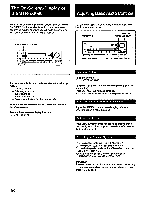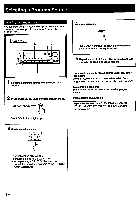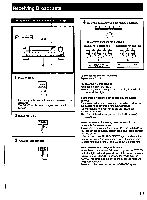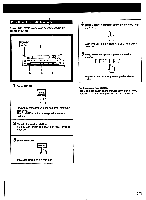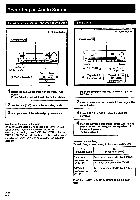Sony STR-D1090 Operating Instructions - Page 21
rirrininr
 |
View all Sony STR-D1090 manuals
Add to My Manuals
Save this manual to your list of manuals |
Page 21 highlights
Presetting Stations (Station Preset) A total of 30 FM/AM stations can be memorized in any desired sequence. 4 While MEMORY appears, select the memory page (A, B or C). Each time SHIFT is pressed, A, B or C is indicated cyclically. 5 While MEMORY appears, press the desired number. rirrininr- 1 Press TUNER. Repeat above steps for presetting other desired stations. Replacing a preset station Preset another station on the number of the station to be replaced. The previously preset station will be erased. Frequency or the station index name you created is displayed. The FUNCTION buttons change to the numeric buttons. 2 Tune in the desired station. (See "Direct Tuning" on page 19 or "Auto Tuning"on page 20.) 3 Press MEMORY. MEMORY appears on the display. 21