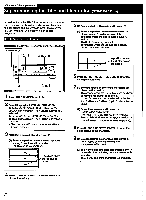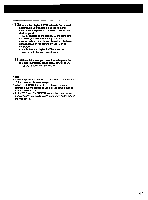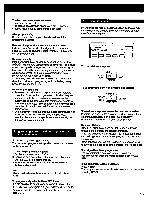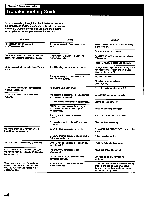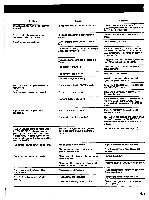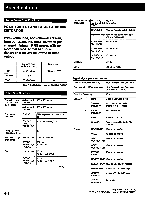Sony STR-D1090 Operating Instructions - Page 41
IN/OUT
 |
View all Sony STR-D1090 manuals
Add to My Manuals
Save this manual to your list of manuals |
Page 41 highlights
100perate the playback VCR to 'ovate the desired point where you want to plac4 the title and illustration and press TITLE IN/OUT to IN at the desired point. TITLE IN appears on the display. At the same time, the unit enters the monitor mode of VCR 1 automatically and the title and illustration which are superimposed on the picture of VCR 1 can be monitored. • At this time, the playback VCR cannot be selected with the function selectors. 11 At the point where you do not want to place the title and illustration, press TITLE IN/OUT to OUT. TITLE OUT appears on the display. Notes • When the position of the title or illustration is changed, that of the characters is also changed. • When TITLE ON/OFF is set to ON, the cursor mode operation buttons cannot be used fOr the other functions than the title function. • In the TITLE and ON SCREEN modes, the characters at both ends may not be displayed depending on the type of the monitor TV. 41