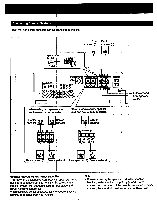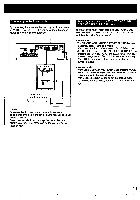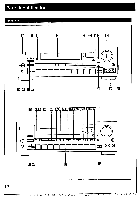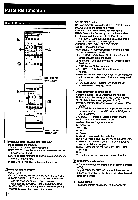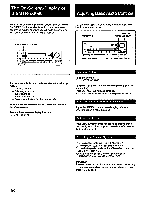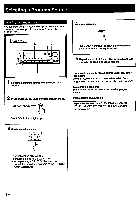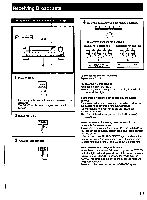Sony STR-D1090 Operating Instructions - Page 14
Parts, Identification
 |
View all Sony STR-D1090 manuals
Add to My Manuals
Save this manual to your list of manuals |
Page 14 highlights
Parts Identification Remote Commander El =O 0 0 O 00 Fil --El 0000 O = O O O= O 000000 "--T -I rn r, r- in O o0 O O oo 0 O = ...,•1 o o •;;2 000 op J 4 RM-P321 for STR-D2090 MI= 0 0 C 4 • -, 0 0 0 C io o O 00 OOOO Ei -CI = 0 0 01 O i=I O O O=O 0 0 0 0 0 0 r -U- 10 0 O oo O Oo o O o o o 0 0 R114.1221 for STR-D1090 M Program control section (RM-P321 only) Mode selector and indicator SONY STD: To control Sony equipment. USER STD: To control equipment whose remote control functions are stored. LEARN: To store functions of other remote commanders emitting infrared rays. PROGRAM CLEAR: Clears the stored functions. ID Receiver control section FUNCTION: DAT, CD, TUNER, PHONO, VIDEO 1, VIDEO 2, VIDEO 3, TAPE, DIGITAL 1, 2: The each function is selected and the each unit enters its operating mode automatically. (DIGITAL 1 and 2 do not function.) SYSTEM OFF: Turns off the power of the whole system. POWER: Turns on the power of the receiver. 14 SOUND FIELD buttons U/P (user/preset): Selects the USER or PRESET mode. MODE: Selects the sound field mode. ON/OFF: Turns on/off the sound field system. BAND: Selects the frequency band of the equalizer. EQ: Turns on/off the setting of TONE controls. T. (test) TONE: Generates a pink noise signal that is sent in succession to each speaker. CURSOR MODE: Select CURSOR MODE. CURSOR operating buttons REAR LEVEL +/- buttons: Control the volume of rear speakers (surround level). CENTER LEVEL +/- buttons : Control the volume of center speaker (surround level). DBFB button: Turns on/off the DBFB (Dynamic Bass Feedback). MUTING button: Mutes the sound. MASTER VOL +/- buttons: Control the receiver volume. SLEEP: Set to the SLEEP timer mode. In this mode, the unit is automatically turned off after the designated time. ON SCREEN ON/OFF button: Turn on/off the ON SCREEN mode. (RM-P321 only) El Other equipment control section Numeric buttons (1 to 0): Designate the number. ENTER: Press after designating the TVNCR channel. SHIFT: Select the memory page (A, B or C). TVNIDEO selector: Selects the program to see : TV or VIDEO. ANT TV/VTR button: Selects the output signal from the antenna terminal on the VCR, either a TV signal or VCR programs. CH/PRESET +/- buttons: Select a preset channel. INDEX: Set to the index tuning mode. 44/N40.: Fast winding/manual search •: Recording -4Vir.: Play IN: Stop n: Pause 14 1: Locates a desired selection. REV/FWD: Press • and REV or FWD at the same time. D (disc) SKIP: Disc skip (for a CD player equipped with a multi-disc changer) SELECT: Changes the settings of the FUNCTION buttons. Note The button which has no name does not function. El SYSTEMITV mode switch In TV mode (When setting the SYSTEM/TV selector to TV) Only MUTING, MASTER VOL +/- and the operative buttons in TV section on the list described on the next page can be used. El RESET button Resets the remote commander to the initial state.